Portable Subtitle Edit 4.0.6 Multilingual
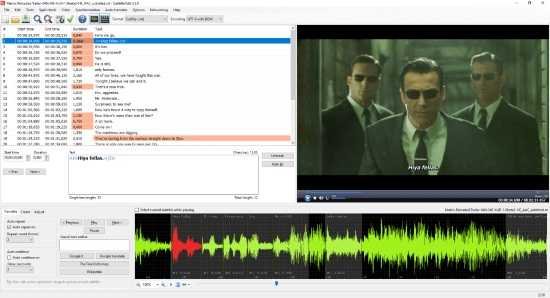
Subtitle Edit Portable is a feature-rich software program designed to help users create, edit and synchronize subtitles for movies, TV shows, and other video content. Developed by Nikolaj Lynge Olsson, the software has been widely praised for its user-friendly interface, extensive set of features, and powerful subtitle editing capabilities.
One of the key features of Subtitle Edit Portable is its ability to work with a wide range of subtitle file formats. The software supports all of the most popular subtitle file types, including SRT, SUB, SSA, ASS, STL, XML, and many others. This enables users to easily import existing subtitle files or create new ones from scratch, depending on their needs.
Once a subtitle file has been imported into Subtitle Edit Portable, users can take advantage of a variety of powerful editing tools to customize the text and timing of their subtitles. For example, the software includes a built-in spell checker that helps users identify and correct spelling errors in their subtitles. It also allows users to adjust the timing of individual lines of text, add or remove subtitle markers, and split or merge subtitle files as needed.
In addition to these basic editing tools, Subtitle Edit also includes a number of advanced features that make it a versatile and powerful tool for professional subtitle editors. For example, the software includes a translation mode that enables users to translate subtitles from one language to another with ease. It also includes a synchronization tool that automatically adjusts the timing of subtitles to match the audio track of a video file.
Another useful feature of Subtitle Edit is its ability to work with multiple subtitle files at once. Users can open and edit multiple files simultaneously, which makes it easy to compare and synchronize subtitles across different versions of a video or between different videos altogether.
To further simplify the subtitle editing process, Subtitle Edit includes a number of automation features that help users save time and improve accuracy. For example, the software can automatically detect and fix common errors in subtitle files, such as overlapping text or timing issues. It can also batch process large numbers of subtitle files at once, which makes it a great tool for professional editors who need to work with large volumes of content.
Overall, Subtitle Edit Portable is an essential tool for anyone who needs to create, edit, or synchronize subtitles for video content. Its user-friendly interface, extensive set of features, and powerful editing capabilities make it one of the best subtitle editing tools on the market today. Whether you’re a professional editor or just starting out, Subtitle Edit has everything you need to get the job done quickly and efficiently.
Features
- Create/adjust/sync/translate subtitle lines
- Convert between SubRib, MicroDVD, Advanced Sub Station Alpha, Sub Station Alpha, D-Cinema, SAMI, youtube sbv, and many more (300+ different formats!)
- Cool audio visualizer control – can display wave form and/or spectrogram
- Video player uses mpv, DirectShow, or VLC media player
- Visually sync/adjust a subtitle (start/end position and speed)
- Audio to text (speech recognition) via Whisper or Vosk/Kaldi
- Auto Translation via Google translate
- Rip subtitles from a (decrypted) dvd
- Import and OCR VobSub sub/idx binary subtitles
- Import and OCR Blu-ray .sup files – bd sup reading is based on Java code from BDSup2Sub by 0xdeadbeef)
- Can open subtitles embedded inside Matroska files
- Can open subtitles (text, closed captions, VobSub) embedded inside mp4/mv4 files
- Can open/OCR XSub subtitles embedded inside divx/avi files
- Can open/OCR DVB and teletext subtitles embedded inside .ts/.m2ts (Transport Stream) files
- Can open/OCR Blu-ray subtitles embedded inside .m2ts (Transport Stream) files
- Can read and write both UTF-8 and other unicode files and ANSI (support for all languages/encodings on the pc!)
- Sync: Show texts earlier/later + point synchronization + synchronization via other subtitle
- Merge/split subtitles
- Adjust display time
- Fix common errors wizard
- Spell checking via Libre Office dictionaries (many dictionaries available)
- Remove text for hear impaired (HI)
- Renumbering
- Effects: Typewriter and karaoke
- History/undo manager (Undo=Ctrl+z, Redo=Ctrl+y)
- Compare subtitles
- Multiple search and replace
- Change casing using names dictionary
- Merge short lines/split long lines
- Export to PNG images (+bdn xml), Adobe Encore FAB image script, VobSub, Blu-ray sup, EBU stl, PAC, and plain text
Subtitle Edit can read, write, and convert between more than 300 subtitle formats, like:
- SubRip (*.srt)
- ABC iView
- Adobe Encore
- Advanced Sub Station Alpha
- AQTitle
- Avid
- CapMaker Plus (*.cap, binary)
- Captionate
- Cavena890 (*.890, binary)
- Cheetah Caption (*.cap, binary)
- D-Cinema (Cinecanvas, both interop and smpte)
- Dvd Studio Pro
- Dvd Subtitle
- EBU Subtitling data exchange format (*.stl, binary)
- F4 (several variations)
- Flash xml
- Json (two variations, for use with JavaScript)
- MicroDvd
- MPlayer2
- OpenDvt
- PAC (*.pac, binary)
- Pinnacle Impression
- QuickTime Text
- RealTime Text
- Scenarist
- Sony DVD Architect
- Sub Station Alpha
- SubViewer 1.0
- SubViewer 2.0
- Sami (*.smi)
- Son (*.son, import only)
- Subtitle Editor Project
- Timed Text 1.0 (*.xml), also know as TTML or DFXP
- Timed Text Draft (*.xml)
- TMPlayer
- TTXT
- TurboTitle
- Ulead Subtitle Format
- Ultech (*.cap, binary, only read)
- UTX
- WebVTT
- YouTube Annotations
- YouTube Sbv
- Zero G
- Xml
- Csv
- VobSub (*.sub/*.idx, binary – can also be read from Matroska/mp4 files)
- DVD Vob (*.vob, binary, read only)
- Blu-ray sup (*.sup, binary, can also be read from Matroska files)
- Bdn xml (*.xml + png images, read+write)
- Transport Stream subtitles (*.ts)
- + several formats of unknown name
Release Notes:
* NEW: * Add "Text To Speech" - thx darnn/cvrle77/BlueBlue7891 * Add burn-in batch mode - thx Leon/David * Add new LRC with milliseconds format - thx eadmaster * Add new subtitle format (Whisper output) - thx lererledd * Add CPS option to modify selection - thx uckthis * IMPROVED: * Update Portuguese translation - thx hugok79 * Update Bulgarian translation - thx Калин * Update Finnish translation - thx Teijo S * Update Italian language - thx bovirus * Update Chinese translation - thx nkh0472 * Update Polish translation - thx admas * Update Korean translation - thx domddol * Update Greek translation - thx PMitsakis * Update Russian translation - thx elfriob * Update Romanian translation - thx MediaExpres * Show Vosk/Whisper done msgbox modal (also if not focused) - thx jupester * Allow re-encode with burn-in without subtitle - thx Leon * Add the new llama3 model and set as default for "Ollama translate" * Allow vertical zoom out in waveform (ctrl+shift+mouse-wheel) - thx Leon * Add auto-translate advanced settings * Some improvements for auto-translate * Set default ChatGPT model to the new "gpt-4o" * Add hot keys to the binary OCR "character-inspect-window" - thx trienow * Update ffmpeg to 2024-05-23 * Enable language filter in Whisper window - thx rRobis * Add .m4b file extension to audio formats - thx janot * Update DeepL languages - thx Uncle-Tio/Ihab * Add Swedish to ChatGPT translate - thx Stefan * Allow larger subtitle preview font size - thx kadrimarzouki * FIXED: * Fix for Antrophic translate - thx venomousraid * Fix possible crash in teletext reading - thx yellobyte * Fix unwanted text boxes background color change - thx Leon * Fix Whisper on selection in waveform in "translation mode" - thx rRobis * Fix image export shadow when border is zero - thx pixelhunterX * Fix crash in translate with empty API key - thx lambdacore12 * Fix FixMissingPeriodsAtEndOfLine for Chinese - thx Leon
