4 Windows Hacks to make your life easier
With so many people using Microsoft Windows in all of its forms around the world, it’s no surprise that there are a lot of tips, tricks, and hacks you may not be aware of.
We’ve listed 4 of our favorite tips and methods for making Windows function better for you below.
Deleting browser history the easy way.
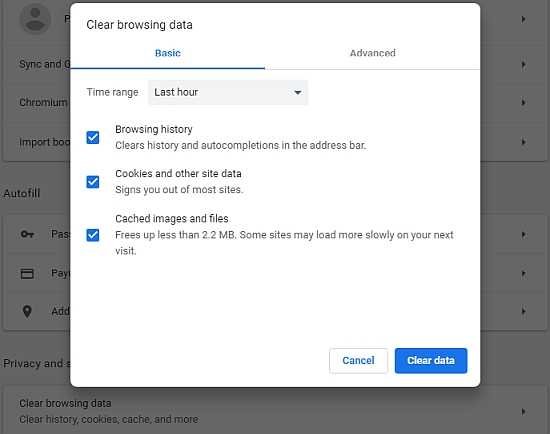
If you don’t want to go digging through your browser’s settings to delete your browsing history, consider pressing Ctrl + Shift + Del.
You’ll be sent directly to the menu!
Task Manager the easy way.
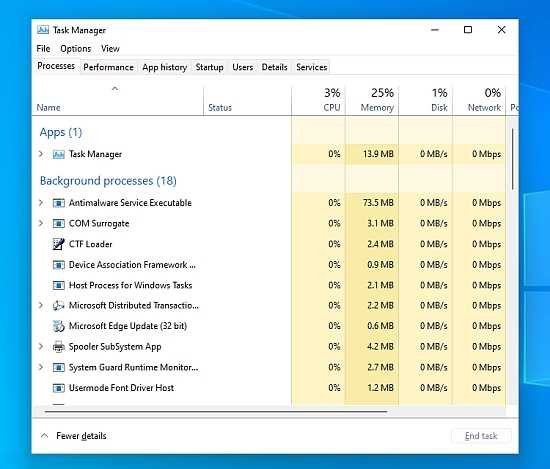
When a computer crashes, most people will press Ctrl + Alt + Del and then open the task manager. To open the task manager immediately, press Ctrl + Shift + Esc instead. After all, the fewer stages in the process, the better if your computer is crashing. Yes, we are aware…of course, right-clicking on the task bar will open the task manager, but this way feels a little more sleight-of-hand.
Quickly lock computer

If you leave your laptop open around people who are prone to change your Facebook information for fun, or if you simply want to boost PC security, make it a practice to hit Win + L every time you leave your desktop unattended.
This will return your computer to its lock screen, requiring any intruders to know your password before posting embarrassing status updates.
It does, however, keep all of your windows and documents open, unlike logging out.
Windows God Mode

Since Windows 7, there has been a hidden folder that contains shortcuts to all Windows system settings. In Windows 10 the Settings app has become more and more important at the expense of the Control Panel, but nevertheless God Mode is still present in the latest release of Microsoft’s operating system.
It seems like a difficult thing to activate, but it actually takes just 30 seconds and we don’t have to change any values in the registry, here are the procedures:
- Let’s go to the Desktop
- Create a new folder
- Rename the folder with this code: GodMode.{ED7BA470-8E54-465E-825C-99712043E01C}
- Press “Enter”
Opening the folder you’ll find more than 200 items grouped in about forty categories, with lots of features and secondary settings.
