Portable Crapfixer 1.13.103 + Plugins
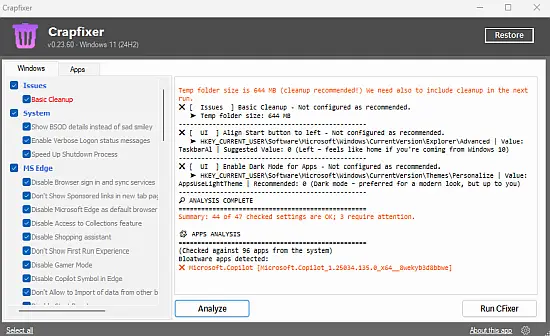
Crapfixer Portable is a free, open-source utility for Windows 10 and 11, designed to address the persistent annoyances, performance bottlenecks, and privacy concerns that many users face with modern Windows installations. Created by the developer Belim-well-known for tools like Flyby11 and TidyOS-Crapfixer is positioned as a direct, unapologetic response to the “crap” that accumulates in Windows, from unwanted preinstalled apps to intrusive telemetry and advertising. Its mission is simple: empower users to take back control of their systems, streamline their Windows experience, and do so safely, transparently, and efficiently.
This comprehensive description delves into Crapfixer’s philosophy, features, user experience, technical underpinnings, and its evolving role within the Windows ecosystem.
The Philosophy Behind Crapfixer
Crapfixer’s existence is a testament to the ongoing tension between user empowerment and the increasing complexity and intrusiveness of Windows. While Microsoft’s operating system has evolved to offer a sleek interface and a rich feature set, it has also become laden with what many users perceive as unnecessary extras: telemetry, advertising, preinstalled “suggested” apps, and tight integration with Microsoft services that not everyone wants. Crapfixer’s blunt name and utilitarian design reflect its core philosophy: cut through the bloat, put the user in charge, and make every change both transparent and reversible.
Open Source and Community-Driven
Unlike many similar utilities, Crapfixer is fully open source. Its code is available for inspection and contribution, which ensures that users can verify its safety and integrity. This transparency builds trust, encourages community feedback, and allows for rapid adaptation to changes in Windows or new user needs.
Safety and Reversibility
A key tenet of Crapfixer’s design is that every tweak is reversible. Users are never locked into changes; if a modification doesn’t work as expected, it can be undone with ease. This approach encourages experimentation and learning, reduces the risk of accidental system damage, and distinguishes Crapfixer from riskier registry hacks or complex PowerShell scripts.
Core Features and Capabilities
Crapfixer is a comprehensive toolkit that offers over 100 distinct tweaks, grouped into logical categories and accessible through a straightforward interface. Its feature set is continually evolving, but several core capabilities define the tool:
1. Privacy Hardening
Disabling Telemetry: Crapfixer allows users to turn off Windows’ background data collection and reporting, a top priority for privacy-conscious individuals.
Muting Microsoft Ads: The tool can remove or mute ads from the Start Menu, lock screen, and other embedded locations, reducing distractions and improving privacy.
2. De-Bloating and App Management
Removing Preinstalled Apps: Windows 10 and 11 ship with a variety of “suggested” or “recommended” apps. Crapfixer enables users to remove these in bulk, streamlining the Start Menu and freeing up system resources.
One-Click Bloatware Removal: With a single click, users can strip out unnecessary stock apps such as Xbox, OneDrive, Solitaire, and others7.
3. System Cleanup
Junk File Removal: Crapfixer sweeps away temporary files, update remnants, and other detritus that can slow down performance, particularly on older hardware.
Startup Optimization: The tool can disable unwanted startup applications and services, leading to faster boot times and a smoother user experience.
4. User Interface and Experience Tweaks
Hiding Copilot and Widgets: Not everyone wants AI assistants or floating widgets. Crapfixer provides simple checkboxes to disable or hide these features.
Visual Adjustments: Users can turn off animations, transparency effects, and other UI elements to reduce clutter and improve responsiveness.
5. Advanced Customization
External Script Support: Crapfixer supports plugins and external scripts, allowing power users to extend its capabilities or integrate with other popular tools like Chris Titus Tech’s Windows Toolbox.
System Restore Integration: Before making significant changes, Crapfixer can automatically create restore points, ensuring that users can roll back if something goes wrong.
6. Accessibility and Internationalization
Support for Multiple Locales: Ongoing development aims to broaden support for non-English users and improve accessibility, making Crapfixer usable by a global audience.
User Experience and Workflow
Crapfixer’s interface is intentionally utilitarian. It forgoes flashy graphics and animations in favor of clarity, speed, and reliability. The main workflow is as follows:
Download and Launch: Crapfixer requires no installation. Users simply download, unzip, and run the executable-a boon for portability and tech support scenarios.
Analyze: Upon launch, users can hit the “Analyze” button. Within seconds, Crapfixer scans the system and provides recommendations for tweaks and cleanups.
Review and Select Tweaks: Options are grouped into logical categories (e.g., Privacy, Apps, System, UI). Each tweak is accompanied by a clear label and, often, a tooltip or F1 help for quick guidance.
Apply Changes: Users can accept recommended changes or manually select the tweaks they want. Clicking “Run CFixer” applies the changes, with logs provided for transparency.
Undo as Needed: If a tweak causes issues or is no longer desired, users simply uncheck the box and reapply-the change is instantly reversed.
For Power Users and Beginners Alike
While the sheer number of options may appear daunting to novices, Crapfixer mitigates this with sensible recommendations, logical grouping, and ample documentation. Power users can fine-tune every aspect of their system, while beginners can stick to recommended tweaks for a safe, effective cleanup.
Technical Architecture
Crapfixer is written to be lightweight, fast, and robust. Key technical highlights include:
Asynchronous Processing: The latest versions leverage asynchronous code execution for rapid analysis and application of tweaks, minimizing wait times.
Plugin Architecture: By supporting external scripts (e.g., PowerShell), Crapfixer can be extended far beyond its default feature set, allowing for deep customization and integration with other tools57.
No Installation Required: The tool is fully portable, making it ideal for use from USB drives or as part of a technician’s toolkit.
Reversibility Engine: Every change is tracked and can be undone, reducing the risk of accidental misconfiguration.
Real-World Impact and Community Reception
Feedback from early adopters and the broader Windows community has been overwhelmingly positive. Tangible benefits reported include:
Faster Startup and Shutdown: Particularly on older or heavily used systems, users notice significant improvements in boot and shutdown times.
Cleaner, Less Cluttered Interface: The removal of unwanted apps, ads, and widgets leads to a more focused and productive desktop experience.
Enhanced Privacy: Users gain peace of mind knowing that telemetry and background data collection are minimized47.
Simplified Maintenance: Crapfixer streamlines the process of cleaning up after Windows reinstalls or major updates, reducing the time and effort required for system maintenance.
Risks, Limitations, and Best Practices
No tool is without its caveats, and Crapfixer is no exception:
1. Early Development Status
As of version 0.22, Crapfixer is still in active development. Users should expect occasional bugs, incomplete features, and a user interface that may change over time. Not all features discussed in community forums may be available yet.
2. Complexity for Novices
While Crapfixer strives for clarity, the sheer volume of options and the technical nature of some tweaks may overwhelm less experienced users. Care should be taken to review each option, and users are encouraged to create system restore points before making major changes47.
3. Compatibility
Crapfixer is optimized for the latest versions of Windows 10 and 11, including Insider builds and AI-enhanced releases. Users on older systems or with highly customized environments should test carefully.
Comparison to Other Utilities
Crapfixer is often compared to tools like CCleaner, Debotnet, and O&O ShutUp10. However, several factors set it apart:
| Feature | Crapfixer | CCleaner | O&O ShutUp10 |
|---|---|---|---|
| Open Source | Yes | No | No |
| Reversibility | Full | Partial | Partial |
| Plugin Support | Yes | No | No |
| No Installation Needed | Yes | No | Yes |
| Focus on De-Bloating | Strong | Moderate | Weak |
| Telemetry Control | Strong | Weak | Strong |
| UI Simplicity | High | Moderate | High |
Crapfixer’s open-source nature, reversibility, and extensibility make it a standout choice for users who value transparency and control.
The Road Ahead
Crapfixer is poised for continued growth and refinement. The developer and community have outlined several possible future directions:
Broader Language and Accessibility Support: Making the tool more inclusive for non-English speakers and users with disabilities.
Automated System Restore Points: Enhanced integration with Windows restore features for even greater safety.
Dependency and Conflict Checking: Smarter algorithms to warn users of potential conflicts between tweaks or with future Windows updates.
User Profiles and Templates: The ability to save and apply sets of tweaks tailored to specific use cases, such as gaming or privacy-focused configurations.
Deeper Integration with Other Tools: Collaborations with other open-source projects to create a unified toolkit for Windows optimization.
Conclusion
Crapfixer represents a new wave of user-centric, open-source utilities for Windows. It is not just a tool for cleaning up junk files or disabling ads-it is a comprehensive system optimizer that puts user empowerment, transparency, and safety at its core. Its utilitarian design, extensive feature set, and commitment to reversibility make it suitable for both casual users and power users alike.
As Windows continues to evolve, tools like Crapfixer will remain essential for those who demand control over their digital environment. Whether you are seeking to streamline your workflow, reclaim privacy, or simply make your PC run smoother, Crapfixer offers a powerful, flexible, and trustworthy solution. With an active community, ongoing development, and a clear vision, Crapfixer is set to become a mainstay in the Windows optimization landscape for years to come.
Changelog:
- Fixed eventual memory leak that could occur during prolonged usage and that may impact performance over time
- Improved CFEnhancer plugin. To tweak the bloatware detection mechanism, download the plugin via Options > Plugins and edit it directly.
The rules are described inside the plugin. - Icons are now included by default in the ZIP archive. They’re not required for the app to run, can be deleted at any time, and can be reloaded via Options if needed
- Fixed the bug that messed up F1-triggered feature help
- Various minor UI fixes and optimizations

