Portable VidCoder 9.8 (x64) Multilingual
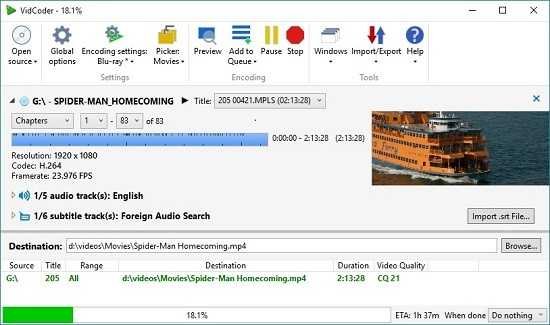
VidCoder Portable is a very easy to use DVD, Blu-ray and any video file to MP4/MKV video converter. It uses HandBrake as its encoding engine. Easily batch convert your video/DVDs/ISO/VIDEO_TS and Blu-ray to MP4 or MKV or WEBM. Burn-in/Hardcode srt subtitles. Multi-threaded, H.264/AVC encoding with x264 and H.265/HEVC with x265, the world’s best video encoder. Completely integrated encoding: everything is in one process and no huge intermediate temporary files.
VidCoder Portable is a free and open-source video transcoding software that is designed to help users convert their video files into various formats. It is a powerful tool that can handle almost any video file format, including most popular ones such as MP4, MKV, AVI, and more. The software is easy to use and offers a wide range of features that make it a great choice for both novice and experienced users.
One of the most notable features of VidCoder Portable is its user-friendly interface. The software has a simple and intuitive layout that makes it easy for users to navigate and use. The main window of the program displays all the necessary options and settings, making it easy to access and modify them. The interface is also customizable, allowing users to change the appearance and layout of the software to suit their preferences.
VidCoder offers a wide range of video transcoding options, including the ability to customize the video codec, bitrate, resolution, and more. Users can choose from a variety of preset profiles, such as H.264, MPEG-4, and more, or they can create their own custom profiles. The software also supports multi-threaded encoding, which allows users to encode multiple videos simultaneously, making the process much faster.
Another great feature of VidCoder is its ability to handle batch processing. Users can add multiple videos to the queue and encode them all at once, which is a great time-saver for users who need to convert large numbers of videos. The software also offers the ability to automatically shut down the computer once the encoding process is complete, making it even more convenient for users.
VidCoder is also highly customizable, with a wide range of advanced options that allow users to fine-tune their video settings. For example, users can adjust the video quality settings, control the audio bitrate and sample rate, and even add subtitles to their videos. The software also supports a variety of video filters, such as deinterlacing, denoising, and more, which can help users improve the quality of their videos.
One of the most impressive features of VidCoder is its support for hardware acceleration. The software supports both Intel Quick Sync Video and Nvidia NVENC, which allows users to take advantage of their graphics card’s processing power to speed up the video encoding process. This feature is particularly useful for users who need to convert large numbers of videos or who work with high-resolution video files.
Another great feature of VidCoder is its ability to rip DVDs and Blu-ray discs. The software includes a built-in DVD and Blu-ray ripper that allows users to convert their physical media into digital files. The ripper can handle most types of DVDs and Blu-rays, including encrypted discs, and it supports a wide range of video and audio formats.
Overall, VidCoder is an excellent video transcoding software that offers a wide range of features and options. It is easy to use, highly customizable, and offers support for hardware acceleration, making it a great choice for users who need to convert large numbers of videos or who work with high-resolution video files. The software is also free and open-source, which makes it a great choice for users who are looking for a cost-effective solution for their video transcoding needs.
It has a simple and uncomplicated design that allows users to add clips to the list by dragging and dropping or using the built-in browse button. If you wish to rip DVDs and Blu-rays, you must first choose the directory where the data will be stored.
Batch processing is supported by VidCoder, which means you may add several video files to the list and encode them all at once.
The tool allows you to upload subtitles in SRT format and customize the parameters by cropping the clips, specifying their size, and applying video filters (e.g. deinterlacing).
You can choose the video codec, quality, and framerate while setting up the video settings, while the audio parameters can be changed in terms of bitrate, codec, and sample rate.
The program includes a number of advanced features targeted for advanced users. It can assist users in changing the frame rate and configuring different video parameters.
You may also preview the clips in a dedicated window, choose the output format (MP4 or MKV), and select from a variety of preset presets (e.g. Android, iPod, Windows Phone).
During our testing, we discovered that the utility completes the converting process swiftly and without errors.
Feature List
- Multi-threaded
- MP4, MKV containers
- Completely integrated encoding pipeline: everything is in one process and no huge intermediate temporary files
- H.264, H.265, MPEG-4, MPEG-2, VP8, Theora video
- Hardware-accelerated encoding with AMD VCE, Nvidia NVENC and Intel QuickSync
- AAC, MP3, Vorbis, AC3, FLAC audio encoding and AAC/AC3/MP3/DTS/DTS-HD passthrough
- Target bitrate, size or quality for video
- 2-pass encoding
- Decomb, detelecine, deinterlace, rotate, reflect, chroma smooth, colorspace filters
- Powerful batch encoding with simultaneous encodes
- Customizable Pickers to automatically pick audio and subtitle tracks, destination, titles and more
- Instant source previews
- Creates small encoded preview clips
- Pause, resume encoding
VidCoder Portable Release Notes
- Changed delay the allow sleep operation until after the post-encode triggers have had a chance to execute. This should fix an issue where the system would sleep instead of shutting down as configured.
- Fixed issue where the source file removal would use the currently selected picker instead of the picker that was used to queue the job.
- Made it significantly more difficult to hang the program when resizing the left side of the Encoding Settings window over another window.
- Updated HandBrake core.
Note: required.NET Runtime is embedded in the portable

