Portable MKVToolNix Batch Tool 2.5.4
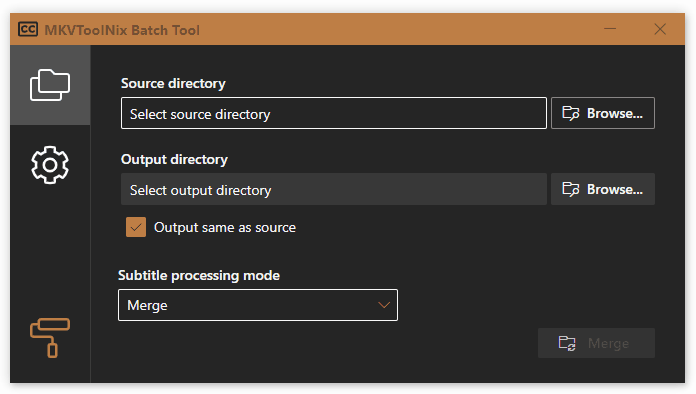
Batch video and subtitle processing program with the ability to add, remove, or extract subtitles from all video files in a directory and its sub-directories. Batch video and subtitle processing program to help you add (merge) or remove subtitles from your video library. Allows you to process a directory, and/or all of its subdirectories, in a single batch.
Merging subtitles
When there’s only one video file per subdirectory, all subtitle files in that same subdirectory will be merged into the video, regardless of the subtitle file’s name.
However, when there are multiple videos in a subdirectory, videos will only be merged with subtitle files that contain the video’s full name within (or as) the subtitle file name, less the file extension and overrides (if included).
The language of each subtitle file is determined automatically by parsing through text in the files as they’re being merged. If set, languages matching your Default language track in the settings page will be set as the default subtitle track on your merged video(s).
You also have the option to override these settings for individual subtitle files by updating in the subtitle file name(s).
Removing subtitles
When removing subtitles, each directory and/or subdirectory contain at least one video file will be processed, others will be skipped. Other non-video files may be included and will be ignored.
Supported files
The following file types are supported.
Video:
- AVI, M4V, MKV, MOV, MP4, MPG, MPEG, OGG, OGM, WEBM, WMV
Subtitle:
- ASS, IDX, PGS, SMI, SRT, SSA, SUB, SUP, VTT

