Portable XnViewMP 1.9.3.0 (x64) Multilingual
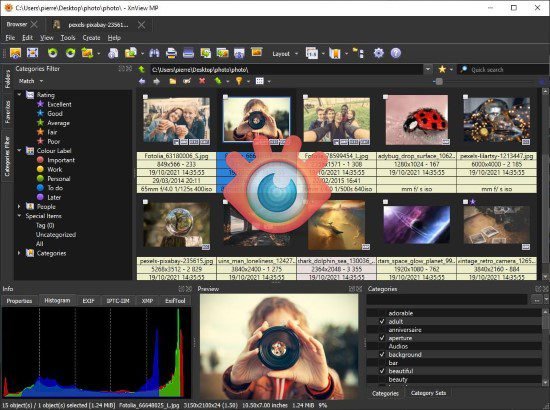
XnViewMP Portable stands as one of the most versatile, robust, and user-friendly image management and viewing applications available today. Building upon the legacy of the original XnView Classic, XnViewMP Portable (“Multi-Platform”) has evolved into a cross-platform powerhouse, catering to the needs of photographers, designers, digital archivists, and anyone who works extensively with images. Its feature set is vast, its interface is highly customizable, and its performance is optimized for handling even the largest image collections.
The Genesis and Philosophy of XnViewMP Portable
XnViewMP Portable is the brainchild of Pierre-Emmanuel Gougelet, who first released XnView Classic in the late 1990s. The motivation was simple yet ambitious: to create a fast, lightweight, and comprehensive solution for viewing and managing a wide variety of image formats. Over time, as the digital imaging landscape expanded and diversified, XnViewMP Portable was conceived as the next-generation application—retaining the strengths of its predecessor while introducing modern features, improved performance, and true cross-platform support.
The “MP” in XnViewMP Portable stands for “Multi-Platform,” reflecting its availability on Windows, macOS, and Linux. This cross-platform compatibility makes it a favorite among users who work across different operating systems, ensuring a consistent experience regardless of the platform.
User Interface: Flexibility Meets Functionality
One of XnViewMP Portable’s most celebrated attributes is its user interface. Designed to be both intuitive and highly customizable, it caters to users of all skill levels. Upon launching the application, users are greeted by a clean, modular interface that can be tailored to individual preferences.
Layout and Navigation
The main window is typically divided into three primary sections: the folder browser (directory tree), the thumbnail view, and the preview pane. This tripartite layout enables users to quickly navigate their file system, view thumbnails of images within a folder, and preview selected images at a larger size—all within a single window.
The folder browser allows for rapid traversal of local and network drives, external storage devices, and even cloud-synced folders. The thumbnail view is highly configurable, with options to adjust thumbnail size, background color, and displayed metadata. Users can sort and filter images by name, date, size, type, or custom criteria.
The preview pane displays a larger version of the selected image, supporting instant zooming, panning, and rotation. For users who prefer a minimalist workspace, any pane can be hidden or repositioned, and the program supports multiple tabbed browsing—enabling the management of several folders or projects simultaneously.
Themes and Customization
XnViewMP Portable offers a range of themes, from light to dark, to suit different working environments and user preferences. Toolbars, menus, and keyboard shortcuts are fully customizable, allowing users to streamline their workflow and access frequently used functions with ease.
For power users, the application supports dual-monitor setups, floating panels, and split views, making it ideal for professionals who need to compare images side by side or manage large-scale projects.
Format Support: A Universal Image Handler
Perhaps the most remarkable feature of XnViewMP Portable is its unparalleled support for image formats. The application can read over 500 image file types and write to more than 70, including all major raster and vector formats.
Raster and Vector Formats
XnViewMP Portable handles common raster formats such as JPEG, PNG, GIF, BMP, TIFF, and PSD, as well as less common or legacy formats like PCX, TGA, and Amiga IFF. For photographers and professionals, it boasts comprehensive support for RAW formats from virtually every camera manufacturer, including Canon (CR2, CR3), Nikon (NEF), Sony (ARW), Olympus (ORF), Fujifilm (RAF), and many more.
Vector formats such as SVG, EPS, and PDF are also supported, with the ability to render previews and perform basic manipulations. This breadth of compatibility makes XnViewMP Portable an invaluable tool for anyone dealing with diverse image assets.
Animated and Multi-Page Files
The software can open and display animated GIFs, APNG files, and multi-page documents such as TIFFs and PDFs. Users can navigate through frames or pages, extract individual images, and convert multi-frame files into separate images or vice versa.
Audio and Video
While primarily an image manager, XnViewMP Portable also supports basic playback of audio and video files, making it possible to preview media assets without leaving the application. This is particularly useful for users managing multimedia archives.
Image Viewing: Precision and Performance
XnViewMP Portable is engineered for speed and accuracy in image viewing. Whether browsing thousands of thumbnails or inspecting a single high-resolution photograph, the application remains responsive and fluid.
Viewing Modes
Users can switch between several viewing modes:
-
Thumbnail View: Displays images as thumbnails, with customizable size and metadata overlays.
-
Details View: Lists files with detailed information such as dimensions, file size, creation date, and EXIF/IPTC metadata.
-
Filmstrip View: Combines a horizontal or vertical strip of thumbnails with a large preview pane.
-
Full-Screen View: Allows distraction-free viewing, with support for zoom, pan, and slideshow controls.
Slideshow and Presentation
XnViewMP Portable features a robust slideshow engine, supporting customizable transitions, background music, and display settings. Slideshows can be run on a single monitor or across multiple screens, making the application suitable for presentations and client reviews.
Zoom and Pan
The viewer supports smooth, real-time zooming and panning, even with large images. Keyboard and mouse shortcuts provide instant access to zoom levels, fit-to-window, and 1:1 pixel viewing. The Navigator panel offers an overview of the entire image, allowing for quick navigation when zoomed in.
Image Management: Organize, Tag, and Search
Managing large collections of images can be daunting, but XnViewMP Portable provides a comprehensive suite of organizational tools that streamline the process.
Categories and Tags
Users can assign images to custom categories (akin to albums or collections), making it easy to group related photos across different folders. The tagging system allows for the addition of keywords, ratings, and color labels, enabling sophisticated organization and filtering.
Metadata Support
XnViewMP Portable reads and writes a wide array of metadata standards, including EXIF (camera data), IPTC (press and publishing), and XMP (Adobe’s extensible metadata platform). Users can view, edit, and batch-update metadata fields, ensuring that image information is accurate and consistent.
Search and Filter
The application’s search engine is powerful and flexible. Users can search by filename, date, size, format, metadata, category, or any combination thereof. Advanced search options include boolean operators, regular expressions, and saved search presets.
Filtering tools allow users to quickly isolate images by rating, tag, color label, or other criteria. This is invaluable for photographers culling large shoots or designers seeking specific assets within vast archives.
Duplicate Finder
XnViewMP Portable includes a sophisticated duplicate finder, capable of identifying identical or similar images based on content, size, or metadata. Users can review duplicates side by side and choose which files to keep or delete, freeing up storage and reducing clutter.
Batch Processing: Automate and Accelerate
One of the defining strengths of XnViewMP Portable is its batch processing engine. This feature allows users to apply a series of operations to hundreds or thousands of images in a single action, saving countless hours of manual work.
Batch Conversion
The batch conversion tool supports format changes, resizing, renaming, compression, and color depth adjustments. Users can define output folders, filename templates, and overwrite rules, ensuring that processed files are organized and named consistently.
Batch Processing Actions
Beyond simple conversion, XnViewMP Portable’s batch processor can apply a wide range of transformations and effects, including:
-
Resize and crop
-
Rotate and flip
-
Adjust brightness, contrast, gamma, and color balance
-
Apply filters (blur, sharpen, emboss, etc.)
-
Add watermarks or text overlays
-
Strip or modify metadata
Users can chain multiple actions together, preview the results, and save processing profiles for future use. The batch processor is multi-threaded, leveraging modern CPUs for rapid execution.
Image Editing: Essential Tools at Your Fingertips
While XnViewMP Portable is not intended as a full-fledged image editor like Photoshop or GIMP, it offers a comprehensive set of editing tools for common tasks.
Basic Adjustments
Users can crop, resize, rotate, and flip images with precision. The crop tool supports aspect ratio constraints and custom dimensions, while the resize function includes options for maintaining proportions and setting target resolutions.
Color and Exposure
The application provides controls for adjusting brightness, contrast, saturation, gamma, and color balance. Auto-correction tools can instantly enhance exposure and color, while manual sliders offer fine-grained control.
Filters and Effects
A variety of filters and effects are available, including blur, sharpen, emboss, noise reduction, and artistic effects. Users can preview changes in real time and undo or redo edits as needed.
Red-Eye Removal and Spot Healing
For photographers, XnViewMP Portable includes red-eye removal and basic spot healing tools, allowing for quick corrections without the need for external editors.
Text and Watermarks
Users can add text annotations or watermarks to images, with options for font, size, color, opacity, and positioning. This is particularly useful for branding, copyright protection, or captioning.
Lossless JPEG Transformations
XnViewMP Portable supports lossless rotation, flipping, and cropping of JPEG images, ensuring that edits do not degrade image quality—a critical feature for photographers working with original files.
Export and Sharing: From Local to Global
XnViewMP Portable makes it easy to export, share, and publish images in a variety of formats and contexts.
Export Options
Users can export images to dozens of formats, with customizable settings for quality, compression, color depth, and metadata handling. The “Export for Web” feature optimizes images for online use, reducing file size while maintaining visual fidelity.
Contact Sheets and Galleries
The application can generate contact sheets, thumbnails, and HTML galleries, making it easy to create catalogs or share collections with clients and collaborators.
Printing
XnViewMP Portable includes a comprehensive printing module, supporting multi-page layouts, custom margins, headers, footers, and color management. Users can print single images, contact sheets, or entire albums with ease.
Email and Cloud Integration
While XnViewMP Portable is primarily a desktop application, it supports integration with email clients and cloud storage services. Users can send images directly via email or save them to synced folders for instant backup and sharing.
Scripting and Automation: Power for Advanced Users
For users who require automation beyond batch processing, XnViewMP Portable supports scripting via command-line parameters and external scripts. This enables integration with other tools, automated workflows, and advanced processing scenarios.
Security and Privacy
XnViewMP Portable is designed with user privacy in mind. It does not collect or transmit personal data, and all processing is performed locally. The application supports password protection for certain file types and can strip sensitive metadata from images during export.
Performance and Resource Management
XnViewMP Portable is optimized for performance, capable of handling massive image libraries with minimal resource usage. Its multi-threaded architecture ensures smooth browsing and fast batch processing, even on modest hardware. Memory management is efficient, and the application can be configured to limit cache size and resource consumption.
Community, Support, and Development
XnViewMP Portable boasts an active user community, with forums, user guides, and regular updates. The developer is responsive to feedback, frequently releasing new versions with bug fixes, performance improvements, and feature enhancements. The application is free for personal use, with affordable licensing options for commercial users.
Use Cases: Who Benefits from XnViewMP Portable?
XnViewMP Portable’s versatility makes it suitable for a wide range of users:
-
Photographers: Manage, cull, and process large shoots; edit metadata; batch convert RAW files.
-
Designers: Organize and preview assets; convert formats; generate contact sheets.
-
Archivists: Catalog and tag historical images; search and filter by metadata; ensure format longevity.
-
Educators: Create galleries and slideshows; annotate and print images for teaching.
-
General Users: View, organize, and share family photos; convert images for web or print.
Conclusion: The Power of Simplicity and Depth
XnViewMP Portable is a testament to the power of thoughtful software design. It combines a simple, intuitive interface with a deep and flexible feature set, making it accessible to beginners yet powerful enough for professionals. Its unrivaled format support, robust organizational tools, fast performance, and ongoing development ensure that it remains a top choice for anyone working with digital images.
Whether you are managing a personal photo library, preparing assets for a design project, or archiving a lifetime of memories, XnViewMP Portable provides the tools, speed, and reliability you need. It is more than just an image viewer—it is a complete image management solution that adapts to your workflow and grows with your needs, exemplifying the best of what modern desktop software can offer.

