Portable Winhance 25.5.28.0
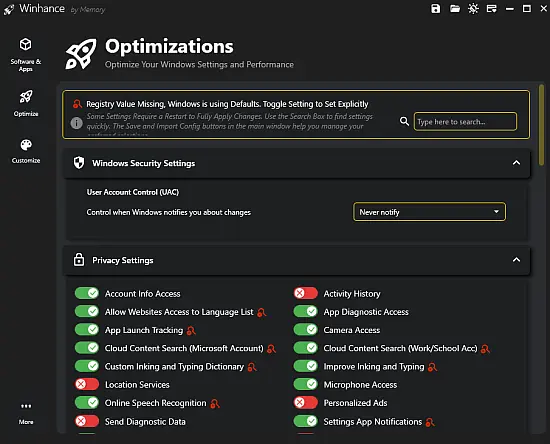
1. Introduction and Philosophy
Winhance Portable is an advanced, open-source Windows optimization toolkit engineered for users who demand flexibility, speed, privacy, and control—without being tied to a single machine. As a portable application, it can be run directly from a USB drive, external SSD, or any removable media, making it the ideal solution for IT professionals, power users, and anyone who manages or maintains multiple Windows systems. The philosophy behind Winhance Portable is simple: empower users to reclaim their Windows experience, free from unnecessary clutter, sluggishness, and intrusive background processes, all while maintaining maximum transparency and reversibility.
Unlike many traditional “one-click” optimizers, Winhance Portable provides granular control, clear explanations, and a fully transparent approach to every tweak or adjustment. Its open-source nature ensures that users can trust the tool, audit its code, and even contribute improvements, fostering a community-driven approach to Windows optimization.
2. Core Features and Capabilities
2.1. Debloating: Removing Unwanted Apps and Features
A cornerstone of Winhance Portable is its robust debloating engine. Windows 10 and 11 are notorious for shipping with a host of pre-installed applications, ranging from Microsoft Edge, Copilot, Recall, OneDrive, Xbox services, to various third-party trialware. These apps can consume disk space, run unnecessary background processes, and sometimes even gather telemetry data.
Winhance Portable scans the system and presents a categorized, user-friendly list of all system apps and optional features. Users can selectively remove anything they don’t need—whether it’s a major component like Edge or Copilot, or smaller utilities like Bing search, 3D Viewer, or Maps. The removal process is automated yet reversible for most apps: if a user changes their mind, Winhance Portable can reinstall the removed software directly from its interface.
A unique advantage is Winhance Portable’s ability to prevent the reinstallation of unwanted apps by Windows Update. It does this by saving scripts and scheduled tasks that automatically reapply debloating actions after updates or at system startup, ensuring that once a system is cleaned, it stays that way.
2.2. Batch Software Installation
Winhance Portable streamlines the post-installation process by enabling users to install popular third-party applications in bulk. From browsers like Brave, DuckDuckGo, Arc, and Vivaldi to essential tools like 7-Zip, Notepad++, Steam, and Discord, users can select their preferred software from a curated list and install everything at once. This feature is especially valuable when setting up new machines or refreshing multiple systems.
2.3. System Optimization
Beyond debloating, Winhance Portable is packed with a suite of optimization tools:
-
Performance Tweaks: Disables unnecessary background services, adjusts system settings, and enables gaming optimizations for lower latency and higher frame rates.
-
Power Management: Provides granular control over power plans, including the ability to enable Ultimate Performance mode for demanding workloads.
-
Update Control: Lets users manage Windows Update settings, pause updates, or switch to manual update modes for greater stability and control.
-
Explorer and Notification Tweaks: Streamlines File Explorer, notification pop-ups, and system sounds for a less distracting, more efficient environment.
2.4. Privacy Controls
Winhance Portable gives users unprecedented access to Windows privacy settings, many of which are buried or obscured in the default system menus. Users can:
-
Disable telemetry and diagnostic data sharing.
-
Turn off targeted advertising and personalized Start menu suggestions.
-
Limit or disable Cortana and other voice/data collection features.
All privacy controls are clearly explained, so users understand the implications of each change.
2.5. Customization
Winhance Portable is not just about performance—it’s about making Windows feel personal and efficient. The customization panel allows users to:
-
Tweak the taskbar’s appearance and behavior.
-
Adjust Start menu layouts and functionality.
-
Modify File Explorer settings for faster navigation.
-
Configure system notifications and sound schemes.
All changes are applied through intuitive toggles and checkboxes, with an “Apply” button to commit modifications. Most visual changes take effect after a quick restart.
2.6. Configuration Management
For users who manage multiple systems or frequently reinstall Windows, Winhance Portable supports saving all settings to configuration files. These can be imported to new installations, ensuring consistency and saving time. The app itself supports both light and dark themes for user comfort.
3. User Experience and Accessibility
Winhance Portable is designed for users of all technical backgrounds. Its interface is divided into clear sections—Software & Apps, Optimize, Customize, Privacy, and more—each with detailed descriptions and helpful tooltips. The software avoids jargon, providing plain-language explanations for every action.
Most settings are reversible, and the app warns users if a change is permanent or could affect system stability. The portable nature of the software means it leaves no trace on the host system, making it ideal for IT professionals, technicians, or anyone who values privacy and portability.
4. Technical Implementation and Safety
Winhance Portable takes a careful, methodical approach to system changes. Rather than making sweeping, opaque registry edits or deleting files indiscriminately, it uses well-documented scripts and Windows APIs to ensure system integrity. Each modification is logged, and most can be undone with a single click.
The software is regularly updated to maintain compatibility with the latest Windows 10 and 11 builds, including new features and security patches. Its open-source status ensures transparency and fosters a community of users and developers who can quickly identify and fix issues.
5. Practical Applications and Use Cases
5.1. Home Users
Winhance Portable allows everyday users to reclaim control over their PCs. By removing bloatware, optimizing performance, and tightening privacy, users enjoy a faster, more responsive, and less intrusive Windows experience.
5.2. Gamers
Gaming performance can be significantly improved by disabling unnecessary background services, optimizing power plans, and applying game-specific tweaks. Winhance Portable’s gaming optimizations are especially popular among competitive gamers seeking every possible advantage.
5.3. IT Professionals and System Administrators
Winhance Portable’s configuration export/import and batch software installation features make it invaluable for IT professionals managing fleets of PCs. The ability to script and automate debloating and optimization tasks saves hours of manual work, and the portable format means it can be carried and used anywhere.
5.4. Privacy Advocates
For those concerned about data collection and tracking, Winhance Portable offers clear, actionable controls to minimize telemetry and advertising, with transparent explanations of each setting’s impact.
6. Community and Support
Winhance Portable has cultivated a vibrant user community, with active forums, repositories, and frequent feedback-driven updates. Users share tips, report bugs, and contribute code, documentation, and translations. This collaborative spirit ensures that Winhance Portable remains responsive to user needs and technological changes.
Extensive documentation, demo videos, and community guides make it easy for new users to get started and for advanced users to unlock the full power of the toolkit.
7. Strengths and Limitations
Strengths
-
Open Source and Free: No hidden costs, no ads, and full transparency.
-
User-Friendly: Intuitive interface, clear explanations, and reversible changes.
-
Comprehensive: Covers debloating, optimization, privacy, customization, and batch software installation.
-
Safe and Reversible: Most changes can be undone, with clear warnings for permanent actions.
-
Regular Updates: Maintained by a dedicated team and community.
-
Fully Portable: Can be run without installation for maximum flexibility and privacy.
Limitations
-
Windows-Only: Supports only 64-bit versions of Windows 10 and 11.
-
Some Permanent Changes: A few system apps, once removed, cannot be easily restored (clearly indicated in the GUI).
-
Learning Curve for Advanced Features: While basic use is simple, advanced scripting and configuration may require some learning for less technical users.
-
No Mac or Linux Support: Focused exclusively on the Windows ecosystem.
8. The Winhance Portable Workflow: A Typical Session
A typical session with Winhance Portable begins with a system scan, presenting the user with a categorized list of installed apps, features, and optimization opportunities. The user can:
-
Select unwanted apps and features for removal.
-
Choose essential third-party software to install in bulk.
-
Apply performance, privacy, and gaming optimizations.
-
Customize the taskbar, Start menu, Explorer, and notifications.
-
Save the configuration for future use or export to other systems.
All changes are previewed before execution, with clear descriptions and the option to revert most actions. The process is designed to be safe, transparent, and efficient.
9. Future Directions
Winhance Portable continues to evolve, with upcoming features focused on even deeper integration with Windows 11, smarter recommendations based on system usage, and expanded automation for IT professionals. The open-source model ensures that user feedback and community contributions will remain central to its development.
10. Conclusion
Winhance Portable stands out as the definitive toolkit for anyone seeking to debloat, optimize, and personalize Windows 10 or 11 on any machine, anywhere. Its blend of power, safety, and usability makes it suitable for everyone from casual users to IT professionals. By putting control back in the hands of users, Winhance Portable not only improves performance and privacy but also redefines what a Windows PC can be: fast, efficient, and truly yours—wherever you go.
Key Features:
Software & Apps Management
- Install or Remove Windows Apps & Features
- Microsoft Edge
- OneDrive
- Recall
- Copilot
- Other Windows Packages, Capabilities and Optional Features
- Install Additional Software
- Install External Software like:
- Browsers
- Multimedia Apps
- Document Viewers
- and any other apps you need when setting up a fresh Windows installation.
- Install External Software like:
System Optimization
Enhance your system for better performance with access to settings like:
- Windows Security Settings
- Privacy Settings
- Gaming and Performance Optimizations
- Windows Updates
- Power Settings
- Explorer Optimizations
- Notification Optimizations
- Sound Optimizations
Customize
Customize your Windows experience with access to settings like:
- Windows Theme (Light/Dark Mode)
- Taskbar Customizations
- Start Menu Settings
- Explorer Customizations
Other Settings
- Manage Your Winhance (and Windows) Settings with Wihance Configuration Files:
- Save settings currently applied in Winhance to a config file for easy importing on a new system or after a fresh Windows install.
- Toggle Winhance’s theme (Light/Dark Mode)
- Donate to Support Development

