Portable Winaero Tweaker 1.63.0.0
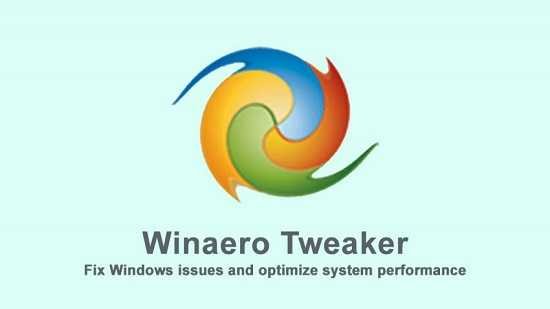
Winaero Tweaker Portable – universal tweaker software which supports Windows 7, Windows 8, Windows 8.1, Windows 10 and Windows 11. The program includes tweaks for every version of operating system from Windows 7 to Windows 11. Winaero Tweaker automatically detects the version of Windows OS you’re running and shows tweaks and customization options accordingly. The software can be installed as a portable app so you can take it with you as you move from one computer to another.
Winaero Tweaker Portable is a powerful and user-friendly software tool that provides a wide range of customization options for Windows operating systems. With its intuitive interface and extensive collection of features, Winaero Tweaker Portable allows users to personalize their Windows experience and optimize their system for maximum performance.
One of the key features of Winaero Tweaker is its ability to customize the appearance and behavior of the Windows operating system. This includes options for changing the color scheme, desktop background, and system icons, as well as advanced settings for adjusting the behavior of the taskbar, Start menu, and other system components. Users can also customize the context menu, file associations, and other system settings to make Windows work the way they want it to.
Another important feature of Winaero Tweaker is its ability to optimize system performance. This includes options for disabling unnecessary system services, tweaking the power settings, and adjusting the system registry to improve overall performance and stability. Users can also configure Windows updates, startup programs, and other system settings to ensure that their computer runs smoothly and efficiently.
Winaero Tweaker also includes a number of advanced features for more experienced users. These include options for disabling telemetry and data collection, configuring system security settings, and customizing the Windows firewall. Users can also configure advanced network settings, including DNS settings and network throttling, to optimize their internet connection and improve download speeds.
One of the unique features of Winaero Tweaker is its ability to customize the behavior of individual applications. Users can configure settings for specific applications, including Microsoft Office, Windows Media Player, and other popular programs, to optimize their performance and behavior. This includes options for disabling unnecessary features, adjusting the user interface, and configuring advanced settings for maximum performance.
Overall, Winaero Tweaker Portable is an essential tool for anyone who wants to customize and optimize their Windows operating system. With its intuitive interface, extensive collection of features, and advanced customization options, Winaero Tweaker provides users with the tools they need to personalize their Windows experience and optimize their system for maximum performance. Whether you’re a novice user or an experienced power user, Winaero Tweaker is a must-have software tool for anyone who wants to get the most out of their Windows operating system.
Note: the set of available options will depend on the operating system version you are running.
Winaero Tweaker features the following set of options (and this is only the beginning as more will be added over time):
Windows 11 features
- Enable the full context menus without the ‘Show more options’ item.
- The ability to restore the classic taskbar
- Enable Ribbon in File Explorer
- Change taskbar screen position, e.g. you can move it to the top
- Change taskbar size
- Disable background apps, all at once.
Shortcut tools that you can use
- To launch an app as Administrator without a UAC confirmation.
- To directly open any Control Panel applet or system folder.
- To directly open any Settings page.
- To create shortcuts to the classic Shut Down Windows dialog (Alt+F4), and Safe Mode.
- To remove or customize the shortcut arrow overlay icon.
- To remove the ” – shortcut” suffix.
- To remove blue arrows from compressed files.
Manage Windows apps and features.
- Restore the classic search in File Explorer without Internet options
- Restore classic Windows Photos Viewer to use it instead of Photos.
- Restore the classic sound volume pop-up slider.
- Permanently disable Windows Telemetry and Data Collection.
- Permanently disable Windows Defender.
- Permanently disable Windows Update.
- Disable ads and unwanted app installation (Candy Crush Soda Saga, etc).
- Enable the built-in Administrator account.
- Enable automatic Registry backup.
- Change drag-n-drop sensitivity.
- Disable Action Center and notifications.
- Reset icon cache.
- Reset all Group Policy options at once.
Networking options
- Change the RDP port.
- Make mapped drives accessible for elevated apps.
Tune up Windows appearance
- Customize folders in This PC.
- Customize entries in Navigation Pane in File Explorer (in the left pane).
- Rename and change the icon for the Quick Access entry.
- Increase the taskbar transparency level.
- Show time seconds in the taskbar clock.
- Disable blur for the sign-in screen.
- Customize fonts, and the Alt+Tab dialog appearance.
- Change the title bar color for inactive windows.
Context menus
- Add handy context menus using a huge set of presets, e.g. to switch a Power Plan with one click, open a Command Prompt, add a Settings cascading menu – plenty of them.
- Hide default entries from the context menu, e.g. Edit with Photos, Edit with Paint 3D, etc.
- Add ‘Run as Administrator’ to VBS, MSI, CMD and BAT files.
- Change the default app for the Edit context menu entry for images.
Winaero Tweaker Portable Release Notes:
- The app should now properly detect the Windows version, including Windows 11 24H2.
- The installer allows you to skip the addition of the Start menu folder.
- Added the option to permanently enable the Ribbon UI in File Explorer on Windows 11.
- Individual Edge tweaking options are now live on a new page, and they are greatly expanded. Check out Microsoft Edge > Disable Annoyances and Bloat. There, you will find settings to disable sidebar, tips and promotions on desktop, prompts to set Edge as your default browser, floating Bing bar on desktop, remove news and “quick links” from the New tab page, and much, much more.
- You can now remove the “Edit with Clipchamp” context menu entry.
- The Tools \ System Restore page now has an option to quickly restart the device to Windows Recovery Environment.
- I have fixed a few tweaks that stopped working in 24H2, such as add/remove This PC folders.
- I have removed the “Folder options” page as Microsoft is no longer going to remove those.
- Removed the “test” message from the Hide Settings pages option (I use MessageBox debugging, yeah-yeah).
- There are a few small bugfixes.

