Portable Open TV 1.8.3
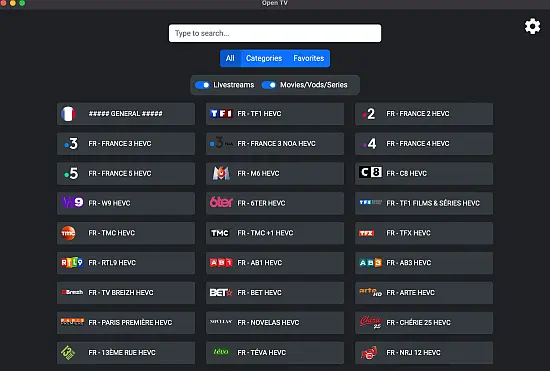
Open TV Portable is a ultra-fast, simple and powerful cross-platform IPTV app. Completely rewritten to accommodate new features and to be even speedier, Open TV has been carefully crafted to deliver the best IPTV experience. Import your IPTV channels from any source (M3U File, M3U link, Xtream). Record while watching.
Features:
- Import your IPTV channels from any source (M3U File, M3U link, Xtream) 🗃️
- Record while watching 🎥
- Multi IPTV sources 🎊
- Control the UI from a TV remote 📺
- Super low RAM usage, crazy speeds, and instant search 🚅
- Refresh your sources when you need it 🔄
- Add channels to favorites 🌟
- Make your own custom channels
- Share your custom channels with friends
- Re-stream channels to friends or other devices (phone, tv)
Hotkeys
- F1: Help
- Ctrl + a: Show all channels
- Ctrl + s: Show categories
- Ctrl + d: Show favorites
- Ctrl + f: Search
- Ctrl + q: Enable/Disable livestreams
- Ctrl + w: Enable/Disable movies
- Ctrl + e: Enable/Disable series
- Backspace/Esc: Go back
- Arrow keys/Tab/Shift+Tab: Navigation
If you have a tv remote or air mouse that has slightly different bindings for general nav (back, up, down, left, right), please open an issue and I will add them if it’s feasible. Otherwise, you can still use hwdb to make them match OpenTV’s bindings.
Settings explained
Stream Caching
Why enabling:
- If you have a slow internet connection/IPTV provider causing the stream to pause often
Why disabling:
- If the stream often drops completely. It will prevent the stream from jumping too far ahead/behind
- If you have a good internet/provider and want lower latency
- Can prevent some weird bugs/slowdowns
Changelog:
- Fixed a critical pagination bug for all views
- Re-added “duplicate” channels (keyed by name, source, url, series, season instead of name, source)
- Nuke button finally fixed

