Portable GIMP 3.1.2
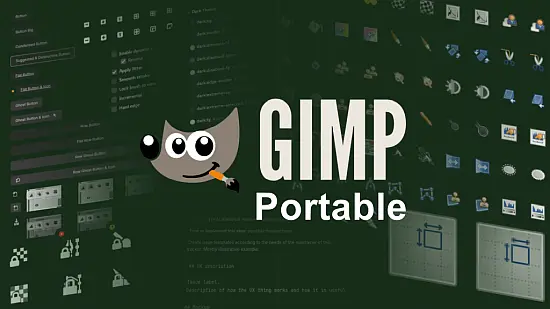
GIMP Portable, the GNU Image Manipulation Program, is a free, open-source raster graphics editor that stands as one of the most powerful and versatile tools for digital image editing, graphic design, and creative artistry. Since its inception in 1995, GIMP Portable has evolved into a professional-grade application, rivaling commercial software in functionality while remaining accessible to users across the globe. Its adaptability, extensibility, and strong community support have made it a staple for photographers, illustrators, designers, scientists, and hobbyists alike.
This description explores every facet of GIMP Portable: its history, philosophy, core features, interface, customization, plugin ecosystem, workflow integration, and its role in the creative world.
1. Origins and Philosophy
GIMP Portable was originally developed by Spencer Kimball and Peter Mattis as a semester project at the University of California, Berkeley. Released under the GNU General Public License (GPL), GIMP Portable quickly gained traction within the open-source community. Its philosophy is rooted in the principles of freedom, transparency, and collaboration. Anyone can download, use, modify, and distribute GIMP Portable without restriction, fostering a culture of innovation and continuous improvement.
The software’s mission is to provide a robust, professional-grade image editor that is freely available to all, regardless of platform or budget. This commitment to openness and accessibility has fueled GIMP Portable’s growth and ensured its relevance in an ever-changing digital landscape.
2. Platform Support and Installation
GIMP Portable is a cross-platform application, available for Windows, macOS, and Linux. Its installation process is straightforward, with official installers provided for each major operating system. On Linux, GIMP Portable is often included in the default repositories, making it easy to install via package managers. Portable versions and third-party builds are also available, catering to users who require flexibility or specialized configurations.
3. User Interface and Experience
3.1. Layout and Navigation
GIMP Portable’s interface is designed for both power and flexibility. By default, it features a multi-window layout: the main image window is flanked by toolboxes, layers, brushes, and other docks. Users can switch to a single-window mode for a more unified experience, similar to other professional editors.
The interface is highly customizable. Panels can be rearranged, docked, or floated according to personal workflow preferences. Keyboard shortcuts are abundant and can be remapped, enabling users to streamline repetitive tasks and accelerate their creative process.
3.2. Themes and Accessibility
GIMP Portable supports multiple themes, including dark and light variants, to reduce eye strain and match user preferences. Icon sizes and styles can be adjusted for better visibility, and the software is designed to be accessible to users with disabilities, supporting screen readers and high-contrast modes.
3.3. Multi-Language Support
GIMP Portable is translated into dozens of languages, making it accessible to a global audience. Language selection is available during installation or within the preferences menu.
4. Core Features and Capabilities
4.1. Image Editing and Retouching
GIMP Portable excels at pixel-level image editing. Its suite of selection tools (rectangular, elliptical, freehand, fuzzy, color, and intelligent scissors) allows for precise isolation and manipulation of image regions. Once selected, users can apply transformations, color adjustments, filters, and effects.
The healing and clone tools enable seamless removal of blemishes, dust, or unwanted objects. Advanced retouching is possible with dodge, burn, smudge, and blur/sharpen brushes. The software supports high bit-depth images, non-destructive editing via layers and masks, and a robust undo/redo history for experimentation.
4.2. Layers, Masks, and Compositing
GIMP Portable’s layer system is at the heart of its compositing power. Users can create complex compositions by stacking, blending, and masking multiple layers. Each layer can have its own opacity, blending mode, and transformation, allowing for intricate effects and adjustments.
Layer masks provide non-destructive control over transparency, enabling smooth blending, selective editing, and advanced photo montages. Grouping layers and linking transformations streamline the management of complex projects.
4.3. Color Management and Correction
GIMP Portable offers comprehensive color correction tools, including levels, curves, brightness/contrast, hue/saturation, color balance, and channel mixer. It supports ICC color profiles for accurate color reproduction and soft proofing, essential for print workflows.
The software includes a variety of color modes (RGB, grayscale, indexed) and supports high dynamic range (HDR) workflows. Advanced users can work with 16-bit and 32-bit floating-point images, ensuring maximum fidelity for professional projects.
4.4. Painting and Drawing Tools
GIMP Portable is a capable digital painting platform, featuring a customizable brush engine, pressure-sensitive tablet support, and dynamic brush dynamics. Artists can create and import their own brushes, patterns, and gradients.
The software includes pencil, paintbrush, airbrush, ink, and calligraphy tools, each with adjustable size, opacity, hardness, and spacing. The MyPaint brush engine integration expands creative possibilities for illustrators.
4.5. Text and Typography
GIMP Portable’s text tool allows for the creation of vector-based text layers, supporting advanced typography features such as kerning, tracking, line spacing, and justification. Text can be transformed, warped, and styled with gradients, patterns, or filters, making it suitable for logo design, posters, and web graphics.
4.6. Filters and Effects
GIMP Portable boasts a vast library of built-in filters and effects, including blurs, distortions, artistic effects, noise generation, and rendering tools. The GEGL (Generic Graphics Library) backend enables non-destructive, high-bit-depth processing for many filters.
Users can preview effects in real time, stack multiple filters, and fine-tune parameters for precise results. Custom filter chains can be saved as presets for repeated use.
4.7. Automation and Scripting
GIMP Portable supports automation through scripting languages such as Script-Fu (Scheme), Python, and Perl. Users can write scripts to automate repetitive tasks, batch process images, or create custom plugins. The built-in Python console provides a powerful environment for advanced users and developers.
4.8. File Format Support
GIMP Portable natively supports a wide range of file formats, including JPEG, PNG, GIF, TIFF, BMP, PSD (Photoshop), PDF, SVG, and many others. It can import and export layered files, making it interoperable with other graphics software. The software also supports raw image files via plugins, enabling photographers to process images directly from their cameras.
5. Extensibility and Plugins
One of GIMP Portable’s greatest strengths is its extensibility. The software features a robust plugin architecture, allowing users to add new features, filters, and tools. Thousands of plugins are available from the community, covering everything from advanced retouching and batch processing to fractal generation and 3D effects.
Popular plugins include:
-
G’MIC: A comprehensive suite of image processing filters and effects.
-
Resynthesizer: Advanced content-aware fill and texture synthesis.
-
BIMP: Batch processing for resizing, renaming, and applying filters to multiple images.
-
Wavelet Decompose: High-end frequency separation for professional retouching.
Users can install plugins via simple drag-and-drop or by using the built-in plugin browser. Developers can create their own plugins using Python or Script-Fu, contributing to the ever-growing ecosystem.
6. Integration with Other Tools and Workflows
GIMP Portable is designed to fit into a wide range of creative workflows. It can be used alongside vector editors like Inkscape, 3D software such as Blender, and desktop publishing tools like Scribus. The ability to import and export PSD files ensures compatibility with Adobe Photoshop, facilitating collaboration across platforms.
For photographers, GIMP Portable integrates with raw processors like Darktable and RawTherapee, allowing for a seamless transition from raw development to detailed retouching. The software also supports color management standards, making it suitable for print production and professional imaging.
7. Community, Documentation, and Support
GIMP Portable is backed by a passionate global community. Official documentation, tutorials, and user guides are available on the GIMP Portable website and through community-driven wikis. Forums, mailing lists, and chat channels provide spaces for users to ask questions, share tips, and showcase their work.
The community regularly organizes contests, challenges, and collaborative projects, fostering a spirit of creativity and learning. Developers are active in responding to bug reports, feature requests, and user feedback, ensuring that GIMP Portable continues to evolve in response to real-world needs.
8. Use Cases and Applications
8.1. Photography and Retouching
GIMP Portable is a favorite among photographers for its powerful retouching tools, color correction capabilities, and support for high-resolution images. Common tasks include blemish removal, exposure adjustment, background replacement, and artistic editing.
8.2. Graphic Design
Designers use GIMP Portable to create logos, icons, web graphics, posters, and marketing materials. The software’s support for layers, masks, and vector text makes it suitable for complex compositions and branding projects.
8.3. Digital Painting and Illustration
Artists leverage GIMP Portable’s brush engine, tablet support, and color management for digital painting, concept art, and illustration. Custom brushes and dynamic painting tools enable a wide range of styles and techniques.
8.4. Scientific Imaging
Researchers and scientists use GIMP Portable for image analysis, annotation, and visualization. The software’s scripting capabilities and support for scientific file formats make it a valuable tool in fields such as biology, astronomy, and engineering.
8.5. Education
GIMP Portable is widely used in schools and universities to teach digital art, photography, and graphic design. Its free and open-source nature makes it accessible to students and educators worldwide.
9. Strengths and Limitations
Strengths
-
Free and Open Source: No licensing fees, subscriptions, or restrictions.
-
Cross-Platform: Runs on Windows, macOS, and Linux.
-
Extensible: Thousands of plugins and scripts expand its capabilities.
-
Professional-Grade Tools: Suitable for high-end photography, design, and illustration.
-
Active Community: Robust support, documentation, and continuous development.
-
Customizable Interface: Adaptable to any workflow or user preference.
Limitations
-
Learning Curve: The interface and toolset can be daunting for beginners.
-
Limited CMYK Support: Not as robust as some commercial alternatives for print workflows.
-
No Native Non-Destructive Editing: While layers and masks offer some non-destructive capabilities, adjustment layers are less advanced than in some competitors.
-
Occasional Compatibility Issues: Some proprietary file formats or advanced Photoshop features may not be fully supported.
10. The Future of GIMP Portable
GIMP Portable’s development is ongoing, with a roadmap that includes:
-
Improved non-destructive editing via adjustment layers.
-
Enhanced vector tools and SVG support.
-
Better support for high bit-depth and HDR workflows.
-
Continued UI/UX improvements for accessibility and ease of use.
-
Expanded plugin management and marketplace integration.
The project’s open-source nature ensures that it will continue to adapt to technological advances and user needs, remaining a cornerstone of the creative software landscape.
Conclusion
GIMP Portable is a testament to the power of open-source collaboration and the enduring need for accessible, professional-grade creative tools. Whether you are a photographer, designer, artist, scientist, or hobbyist, GIMP Portable offers a comprehensive suite of features to bring your vision to life. Its flexibility, extensibility, and community-driven development make it a unique and invaluable asset in the world of digital imaging. As technology evolves, GIMP Portable remains committed to its mission: empowering creativity, fostering learning, and making world-class image editing available to everyone, everywhere.

