Portable DSpeech 1.74
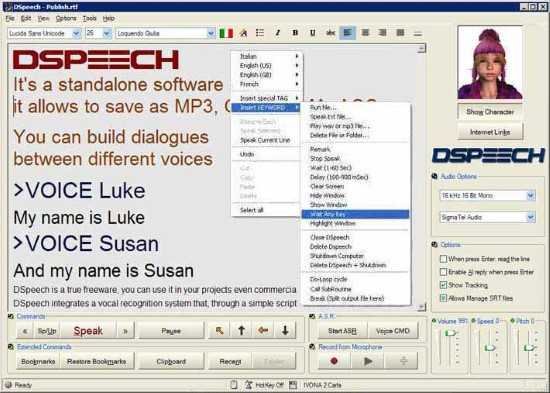
DSpeech Portable is a TTS (Text To Speech) program with functionality of ASR (Automatic Speech Recognition) integrated. It is able to read aloud the written text and choose the sentences to be pronounced based upon the vocal answers of the user. It is specifically designed to quickly and directly provide the functions and improved practical usefulness that are requested by this kind of program. In the meantime, the invasiveness and resource consumption is minimal. (DSpeech does not install itself, is very light, starts in a second and doesn’t write anything to the registry).
DSpeech Portable is a feature-rich and user-friendly software that revolutionizes the way we interact with text and speech. With its advanced functionality and intuitive interface, this software offers a wide range of tools to convert text into natural-sounding speech, making it an essential tool for individuals with visual impairments, language learners, or anyone looking for a convenient way to listen to text content.
One of the standout features of DSpeech Portable is its ability to convert written text into high-quality speech. The software supports a variety of text formats, including DOC, PDF, TXT, and HTML, allowing you to easily import your desired text content. Once imported, DSpeech employs its advanced text-to-speech synthesis engine to transform the text into spoken words. The resulting speech is remarkably natural and intelligible, with adjustable parameters such as voice speed, pitch, and volume, providing a customizable listening experience tailored to your preferences.
DSpeech offers a vast selection of high-quality voices in multiple languages, ensuring that you can find the perfect voice to suit your needs. Whether you prefer a male or female voice, a specific accent, or a particular language, DSpeech has you covered. The software also provides the option to install additional voices, giving you even more choices to find the voice that resonates with you the most.
Furthermore, DSpeech allows you to save the generated speech as audio files in various formats, such as WAV, MP3, or OGG. This feature is particularly useful when you want to listen to the text content on the go, transfer it to a portable device, or share it with others. The ability to save the speech as audio files provides flexibility and convenience, allowing you to access the content without the need for an internet connection or the software itself.
In addition to its text-to-speech capabilities, DSpeech also offers a range of useful tools to enhance the overall reading experience. The software includes a built-in pronunciation editor, which allows you to modify the pronunciation of specific words or phrases. This feature is invaluable, especially when dealing with technical terms, names, or non-standard spellings. With the pronunciation editor, you can ensure that the speech output accurately reflects the intended pronunciation.
DSpeech also provides a powerful OCR (Optical Character Recognition) feature, enabling you to convert images or scanned documents into editable text. This functionality is particularly beneficial for individuals who work with scanned documents or need to extract text from images. With DSpeech, you can effortlessly convert these visual elements into text, allowing for easy editing, manipulation, and subsequent conversion into speech.
The software is designed with a user-friendly interface, making it accessible to both beginners and advanced users. The intuitive layout and straightforward navigation allow for easy access to all the features and tools. Moreover, DSpeech provides keyboard shortcuts and customizable hotkeys, further streamlining the user experience and enhancing productivity.
DSpeech also supports integration with other applications, making it a versatile tool in various contexts. The software can be integrated into web browsers, allowing you to listen to web pages or online articles with just a few clicks. Additionally, DSpeech supports integration with word processors, enabling you to convert written documents into speech directly within the application.
In conclusion, DSpeech is a powerful and feature-rich software that transforms text into natural-sounding speech. With its advanced text-to-speech synthesis engine, customizable parameters, and extensive language support, this software opens up a world of possibilities for individuals with visual impairments, language learners, or anyone seeking a convenient way to listen to text content. With its additional tools like pronunciation editing and OCR, DSpeech provides a comprehensive solution for all your text-to-speech needs. Whether you’re looking to listen to documents, web pages, or any other text content, DSpeech is the ultimate companion that brings words to life.
Some notable features of DSpeech Portable are:
° Allows you to save the output as a .WAV, .MP3, AAC, AC3, WMA, OGG, OPUS, etc.
° Allows you to quickly select different voices, even combine them, or juxtapose them in order to create dialogues between different voices.
° DSpeech integrates a vocal recognition system that, through a simple script language, allows you to create interactive dialogues with the user.
° Allows you to configure the voices in an independent way.
° Thanks to apposite TAGs, it allows you to dynamically change the features of the voices during the playback (speed, volume and frequency), to insert pauses, emphasize specific words, or even to spell them out.
° Allows you to capture and reproduce the content of the ClipBoard.
° DSpeech is compatible with all vocal engines (SAPI 4-5 compliant).
° It allows to translate sentences between the main language and the language of the selected voice.
° AI dialog system. Not really useful, but amusing. It does not work in every language.
° It’s able to dub movies; this feature synchronizes the reading subtitles (in the standard SRT format) with the playback of a movie. Player supported are Media Player Classic and later, and VideoLAN VLC Player.

