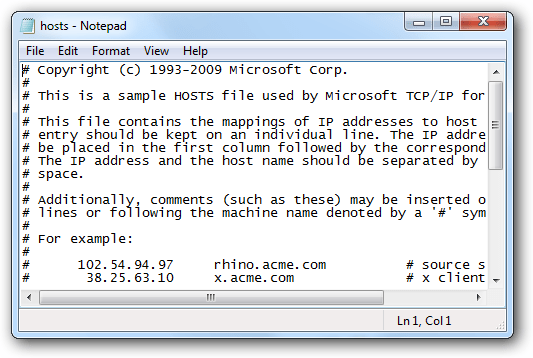Create a Shortcut to Quickly Edit Your Hosts File
Quick and simple fix for hosts file editing issue. Simply configure the attributes of the shortcut to always launch as Administrator and you can modify the file in Notepad. The last step is to create that shortcut so it can be accessed with just one click from the Start Menu, Desktop, or other location of your choice.
Right-click in the Start Menu, Desktop or wherever you want and create a shortcut, with the following location:
notepad c:\windows\system32\drivers\etc\hosts
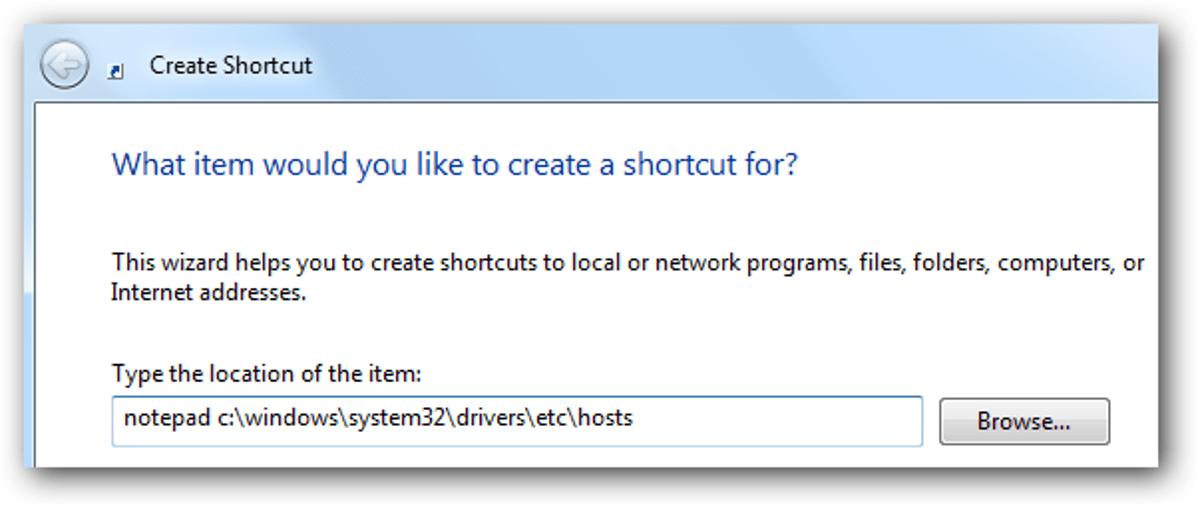
Once you’ve created the shortcut, and make sure you give it a useful name like “Edit Hosts”, you should open up the shortcut properties, click the Advanced button, and then select the “Run as administrator” option.

Once you’ve done so, you can simply type hosts into the start menu to pull up the item…
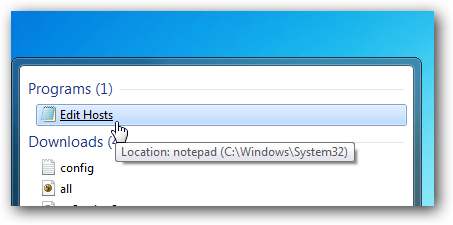
You’ll be prompted to accept the UAC prompt, since you have to edit the hosts file in administrator mode.
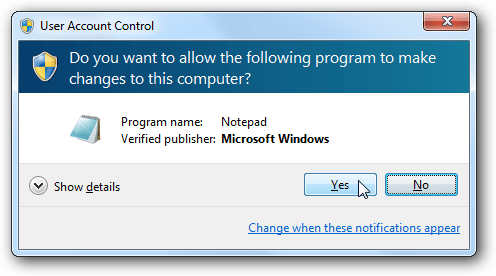
And there we are. Edit away!