Portable CapCut Video Editor 7.3.0 Multilingual
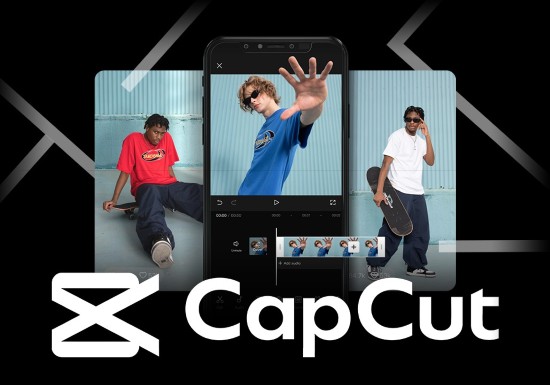
CapCut Portable is a versatile and user-friendly video editing software that has rapidly gained popularity for its powerful features catered toward creators of all levels—from beginners producing simple clips to professionals crafting sophisticated multimedia projects. Originally designed as a mobile app favored by social media influencers and casual users, CapCut Portable has expanded its reach by offering desktop versions for Windows and Mac, bringing comprehensive video editing capabilities with a clean, intuitive interface and AI-driven enhancements. The platform enables users to easily create, edit, and share high-quality videos optimized for various platforms like TikTok, Instagram, YouTube, and more.
Core Purpose and Overview
CapCut Portable’s central mission is to democratize video creation by providing an all-in-one, accessible editing environment loaded with cutting-edge tools, empowering users without extensive video editing experience to craft visually compelling content. It blends traditional editing utilities like trimming, cropping, splitting, and merging clips with advanced capabilities such as AI-generated effects, motion graphics, voice changing, background removal, and automated captioning.
The software supports flexible workflows, allowing creative freedom for both linear editing projects and layered composite videos. It appeals to content creators who want to quickly make engaging videos that combine visual polish with dynamic audio effects to enhance viewer engagement.
User Interface and Workflow
CapCut Portable offers a clean, minimalistic user interface tactically designed around ease of use and rapid editing:
-
Timeline and Layer-Based Editing: Users manipulate clips, images, text, and audio elements on multiple timeline tracks, enabling complex video compositions with drag-and-drop simplicity.
-
Preview Window: Provides real-time playback with frame-accurate scrubbing, supporting immediate quality checks and iterative refinements.
-
Toolbar and Asset Browser: Quickly access trimming tools, transition libraries, overlay controls, and media assets including music and sound effects.
-
Multi-Device Synchronization: Projects can be started on mobile and continued on desktop, helping users create flexibly across devices.
The interface supports keyboard shortcuts, multi-touch controls on supported devices, and natively adapts to display size for seamless operation whether on compact laptops or large monitors.
Extensive Media Support and Formats
CapCut Portable supports a wide range of media file formats providing flexibility for importing and exporting:
-
Video: MP4, MOV, AVI, MKV, WMV, and other common formats.
-
Audio: MP3, WAV, AAC, and M4A.
-
Image: JPEG, PNG, GIF, BMP for overlays and assets.
Exports are optimized for social media platforms with configurable resolutions ranging from SD up to 4K Ultra HD, including aspect ratio presets like 16:9, 9:16 (vertical video), 1:1, and more tailored for mobile or desktop viewing.
Key Features and Functionalities
AI-Powered Editing Tools
-
Text-to-Speech & Auto Captions: Using advanced speech recognition, CapCut Portable auto-generates and synchronizes captions for videos, improving accessibility and engagement without manual transcription. The text-to-speech feature converts written content into natural-sounding voiceovers, allowing users to add narration without recording.
-
Smart Background Removal: CapCut Portable employs AI to detect and erase video backgrounds instantly, replacing them with custom images, videos, or animations without demand for green screens.
-
Video Summarization: Its AI can analyze long videos, identify key moments, and compress them into concise highlights or short-form reels optimized for viral sharing.
-
Voice Changer & Sound Effects: Real-time voice modulation and an extensive library of sound effects let users alter spoken audio for comedic, dramatic, or storytelling enhancement.
Comprehensive Editing Suite
-
Clip Editing: Trim clips precisely, adjust playback speed with speed curves for ramping effects, reverse video, or crop and rotate with touch-friendly controls.
-
Transitions and Effects: Over 200 dynamic transition effects including fades, wipes, spins, zooms, and glows create smooth scene changes–enabling narrative flow improvements.
-
Filters and Color Correction: Cinematic filters and manual color grading tools allow enhancement of mood and aesthetic tone. Users can adjust brightness, contrast, saturation, and apply grain or vignette effects for stylistic authenticity.
-
Overlays, Stickers, and Text Animation: Add expressive stickers, emojis, and text animations with precise control over position, timing, and enter/exit animation effects.
-
Multi-track Audio and Video Layers: Combine multiple media layers for picture-in-picture effects, split-screen, or composite visual storytelling.
Video Templates and Project Management
-
Pre-made Templates: A rich library of professionally designed templates accelerates project creation with curated assets, transitions, and effects arranged for specific genres like travel, music videos, tutorials, or ads.
-
Custom Template Creation: Users can create and save custom templates for re-use, improving efficiency for recurring video styles or brand consistency.
-
Project Export & Sharing: Finished videos can be exported directly from CapCut Portable to popular social platforms or saved locally in various resolutions and file sizes suitable for different bandwidths.
Performance and Technical Specifications
CapCut Portable is optimized for:
-
Windows and macOS desktop environments supporting multiple processor cores.
-
64-bit system compatibility with GPU acceleration for rendering.
-
Minimum RAM requirement of 4GB for casual editing; recommended 8GB or more for smooth 4K editing workflows.
-
Support for high refresh rate displays and precise video scrubbing.
Despite its advanced features, CapCut Portable maintains fast launch times and responsive editing interactions on mid-tier hardware, balancing depth with accessibility.
Practical Use Cases and Target Audience
-
Social Media Influencers & Creators: Quickly create engaging, shareable content with effects, music, and captions pre-optimized for TikTok, Instagram Reels, YouTube Shorts, and Facebook videos.
-
Educators & Trainers: Produce instructional materials featuring captions, voiceovers, and highlighted key points assisting inclusive, multi-modal learning.
-
Corporate Marketing Teams: Develop polished product videos, ads, or brand content employing templates for speed and consistency.
-
Music Video Editors: Leverage synchronization tools and visual effects to match audio beats with compelling visuals.
-
Hobbyists & Family Users: Easily create special occasion videos, travel montages, and personalized stories.
Advantages and Differentiators
-
Integrates AI powerhouses for voice, background, captioning, and summarization to simplify traditional manual editing tasks.
-
Offers robust multi-layer editing consistent with professional-grade video editors but accessible to beginners.
-
Provides versatile export options from social-friendly clips to cinema-quality UHD videos.
-
Supports both mobile and desktop platforms with synchronized workflows allowing flexible editing environments.
-
Rich template ecosystem accelerates project kickoffs with professional aesthetics.
Limitations and Considerations
-
While comprehensive, CapCut Portable’s desktop editor may lack some ultra-advanced color grading or VFX capabilities available in specialized software like Adobe Premiere or DaVinci Resolve.
-
AI features’ accuracy can vary based on audio/video quality and language spoken affecting auto-caption and summarization precision.
-
Internet connection is necessary for updating templates and AI model improvements.
-
Privacy-conscious users should review data handling policies given cloud-based AI processing components.
Conclusion
CapCut Portable delivers an exceptional blend of power, accessibility, and creativity in video editing software designed for the evolving needs of today’s diverse media creators. Its intelligent AI-driven tools transform complex editing processes into intuitive, time-efficient tasks, enabling impressive video productions even without prior expertise.
Rich editing features combined with outstanding usability make CapCut Portable a go-to choice for social video creators, marketers, educators, musicians, and casual hobbyists. Whether crafting viral social clips, professional presentations, or personal video stories, CapCut Portable empowers users with the tools to create, enhance, and share stunning visual content—removing barriers and inspiring creative expression in the digital age.

