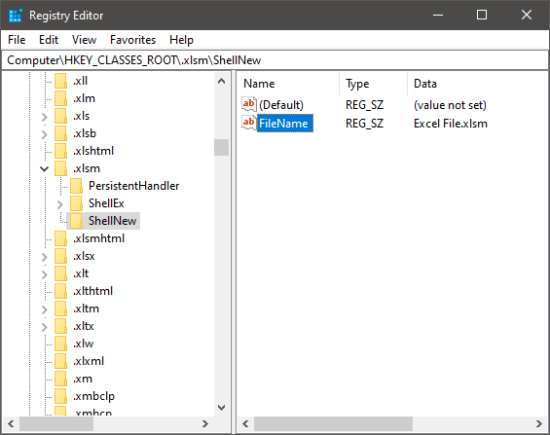Windows – Add Any Extension to the New Context Menu
I want to add the option to make a new XLSM file (Macro-Enabled Excel file) directly from the New context menu (Right Click -> New on Desktop for example).
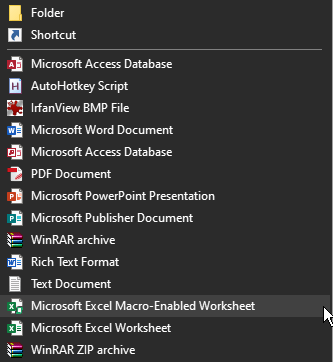
Requirement: You need to be logged in on an Administrator account.
- Open Excel and save a new empty file as a “Microsoft Excel Macro-Enabled Workbook” in D:\ drive and name it “New File.xlsm” for example. Regardless of how you name it, its name won’t appear in the New context menu, neither will it be the name of the new file
- Right click on the Start Menu button and click Windows Powershell (Admin)
- Type the following command:
Copy-Item "D:\New File.xlsm" -Destination "C:\Windows\ShellNew" - You shouldn’t receive any error and if you check the C:\Windows\ShellNew folder your New File.xlsm should be there
- Open the Registry Editor
- Navigate to the following key:
HKEY_CLASSES_ROOT\.xlsm - Create a new Key under .xlsm Key and name it ShellNew. It’s path should be
HKEY_CLASSES_ROOT\.xlsm\ShellNew - Under ShellNew Key, create a new string value and name it
FileName - Double click FileName and enter the name of the file you saved at no. 1 with the extension, eg. New File.xlsm
- Now right click on Desktop, select New and see if you get the “Microsoft Excel Macro-Enabled Workbook” option.