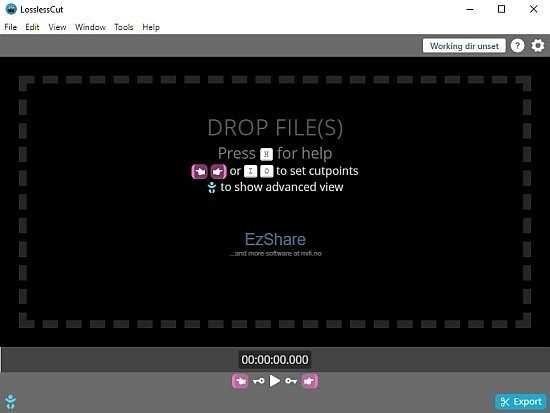Portable LosslessCut 3.65.0 (x64)

LosslessCut Portable is a popular open-source video editing software that allows users to trim, cut and extract segments from video files without any loss in quality. Developed by Mikael Finstad, the software has gained a reputation for its ease-of-use, fast processing speed and powerful features, making it a go-to tool for professionals and enthusiasts alike.
The user interface of LosslessCut Portable is simple and straightforward, with all the essential functions easily accessible. Users can drag and drop video files into the program or use the built-in file browser to select files. Once the files are loaded, users can preview them in the built-in media player, which supports most common video codecs and formats.
One of the standout features of LosslessCut Portable is its ability to edit videos quickly without re-encoding them. This means that the original quality of the video is preserved, resulting in no loss of quality. This feature makes the software ideal for those who want to quickly edit their videos, but don’t want to sacrifice video quality.
Another great feature of LosslessCut is its ability to handle large video files without any lag or stuttering. The software is optimized to work with high-resolution video, making it perfect for professional video editors who work with 4K and 8K video.
Additionally, LosslessCut supports a wide range of video formats including MP4, MOV, MKV, AVI and WebM, among others. This means that users can import virtually any video format into the software and start editing right away.
One of the most useful features of LosslessCut is the ability to cut videos quickly and precisely. Users can drag the timeline cursor to the desired start and end points of the video segment that they want to remove, and then click the “Cut” button. The software will instantly cut out the segment without any loss in quality.
In addition to cutting videos, LosslessCut also includes other useful editing features such as merging videos, extracting audio tracks, and adjusting video playback speed. The software also includes a range of advanced editing tools such as frame accuracy and keyframe editing, which can be useful for more complex video editing tasks.
LosslessCut is also designed to work seamlessly with other video editing software, making it an excellent addition to any video editing workflow. The software can easily export edited videos to other video editing software or platforms such as Adobe Premiere Pro or YouTube.
Overall, LosslessCut Portable is an excellent choice for anyone looking for a powerful yet easy-to-use video editing tool. Its fast processing speed, broad format support, precise cutting capabilities, and lossless editing features make it an ideal choice for professional videographers, vloggers, and hobbyists alike. With its intuitive interface and powerful editing features, LosslessCut is the perfect option for anyone who wants to edit their videos quickly and easily without sacrificing video quality.
Features:
- Lossless cutting of most video and audio formats
- Losslessly cut out parts of video/audio (for cutting away commercials etc.)
- Lossless merge/concatenation of arbitrary files (with identical codecs parameters, e.g. from same camera)
- Lossless stream editing: Combine arbitrary tracks from multiple files (ex. add music or subtitle track to a video file)
- Losslessly extract all tracks from a file (extract video, audio, subtitle and other tracks from one file into separate files)
- Remux into different output format
- Take full-resolution snapshots from videos in JPEG/PNG format
- Manual input range of cutpoints
- Apply a timecode offset
- Change rotation/orientation metadata in videos
- View technical data about all streams
Example lossless use cases
Remove audio tracks from a file
Add music to a video (or replace existing audio track)
Include a subtitle into a video
Extract music track from a video and cut it to your needs
Cut out commercials from a recorded TV show
Without having to re-encode. You can also change format from TS to MP4 at the same time.
Fix rotation of a video that has the wrong orientation flag set
Great for rotating phone videos that come out the wrong way without actually re-encoding the video.
Change a H264 MKV video to MOV or MP4
Advanced multi-step workflows
Tip: you can use LosslessCut in multiple passes in order to achieve separate trimming of individual tracks:
- Open a file an export all tracks
- Open the exported track files independently and cut them as desired
- Add the track back to the video and combine them to one output video
Since LosslessCut Portable is based on Chromium and uses the HTML5 video player, not all ffmpeg supported formats will be supported directly. The following formats/codecs should generally work: MP4, MOV, WebM, MKV, OGG, WAV, MP3, AAC, H264, Theora, VP8, VP9.
Release Notes:
- 🆕 Markers: Segments that don’t have any end time are now considered “markers”. They are rendered differently, and are excluded from exports. Markers can be useful for bookmarking locations on the timeline and all markers can be batch exported as screenshots. More ideas for marker features are welcome!
- 🔈 Play multiple audio tracks simultaneously (with FFmpeg-assisted playback)
- ✅ Remember segment selected/deselected state inside
.llcfile - 💿 Split timeline by byte size
- Modify segments by JavaScript expression
- Black/scene/silence detect
- Remember dialog parameters (for current LosslessCut launch)
- Allow selecting which audio/video track to use (current preview track)
- Streaming segment detection
- New shortcuts
- shift+alt+up Jump & seek to previous segment
- shift+alt+down Jump & seek to next segment
- shift+alt+pageup Jump & seek to first segment
- shift+alt+pagedown Jump & seek to last segment
- New action
selectSegmentsAtCursor - Improve waveform rendering
- Make it faster and render around current time
- Allow loading full waveform overview
- Allow customising bottom waveform height
- New file name template variables
FILE_EXPORT_COUNTandEXPORT_COUNT - Upgrade to electron v35 (drops support for macOS 10)
- Upgrade to ffmpeg v7.1
More changes
- Show loading indicator for mini waveform
- change
SEG_NUMandSEG_NUM_INTvariables: they will now correspond to the original index of the segment as shown in the number on the segment list. new variablesSELECTED_SEG_NUMandSELECTED_SEG_NUM_INTcan be used for previous behavior (where the numbering is based on the segment’s number in the list of selected segments). - All segments will now have a start time defined – llc project file version bumped to v2 (to migrate missing
starttimes). Missing end time now means that the segment is a marker (previously it meant extend to end of timeline). - minor change: most operations will no longer take place if no segments selected
- Make “combine overlapping segments” also combine adjecent segments
- export confirm: allow adjusting all end frames too
- allow disabling remember window position closes
- don’t create detected segments twice in mode 2
- improve segment list buttons
- log more ffmpeg commands to cli
- make playback rate indicator pop (when changing) – customer thought it was hard to see currently
- implement CMX3600 EDL import
- import PBF as markers
- fix webp on mac
- fix broken loop selected segments
- Also: Removed old csv project auto import
- Allow extracting markers as images
- improve loader 🌈
- fix time input placeholder
- Bugfixes and improvements 😉