Portable Useful File Utilities Lite v3.8

Useful File Utilities (UFU) is a very fast and easy-to-use file browser. It has some internal utilities such as Renamer, Replacer and Finder. Moreover, it has external utilities such as Change Attributes and Batch Replacer. UFU has utilities necessary for webmasters, programmers and anybody who is concerned with computers. Imagine that you need to process hundreds of files. It would take you many hours to do this manually. Fortunately, UFU is created to solve this problem as it does this job, and more, for you easily. You can even process files from several directories or even disks simultaneously (see Basket drive in the help menu of the program).
This is the Lite version of UFU and it has one downside when starting – you have to wait 5 seconds to click an OK on the nag screen (see image below). Other than that I have seen no restricted features whatsoever.
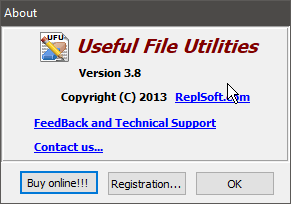
They seem to have removed the possibility to “Buy online!!!” since when clicking that button I’m taken to a 404 page not found. The “Contact us…” link also takes me to a 404 page not found. Their sites is terrible nowadays, but the application works just fine with the nag screen included.
Batch Replacer plugin
Batch Replacer is a text replacement utility necessary for webmasters, programmers and everybody who is concerned with computers. Imagine that you need to replace some text in hundreds of files. It will take you many hours to do it manually. Batch Replacer is created to solve this problem. It works with ALL files. You can find all symbols in file and replace them to anything. It does this job for you easily.
So, if you work with hundreds of text files and you need to replace some text in them, Batch Replacer will do it for you in few seconds.
Here are some key features of Batch Replacer:
–>Text replacement can be performed in hundreds of files from several directories (with using basket drive in “Useful File Utilities”) simultaneously.
–>You can specify multiple text blocks for replacement.
–>It gives you a status window while it’s running.
–>Quick algorithm of text replacement
–>Creating backup files
–>Save/load “Find and Replace” strings to a file outside the program.
–>Find repeated sequence of symbols and replace it to anything.
–>You can find symbols in all files. It correctly find any symbols in Exe file and replace them to anything.
–>Launch from command line.
–>Encode text files from one code page to another (Latin to UTF8 or to UNICODE….)
–>Support to processing MS Word and MS Excel files.
Important thing I noticed: Batch Replacer won’t replace text inside of Text Boxes. However if you use UFU Search it will find the text inside Text Boxes and at least know which files you have to do it manually for.
How to use:
- click on Batch Replacer in the top right side of UFU and browse to the desired folder
- right click on files to select them / right click on one file and keep right click pressed then drag to select all files / right click on selected file to deselect it
- add the desired word or phrase or symbol replacements in the “Find this string” and “Replace with” fields, then click the Add button
- use “Case sensitive” check if necessary for any of the strings you find and replace
- make sure you uncheck “Create file backup copy” if you don’t need it
- when ready, click the Start Replace button and you will get a status report that shows you how many replacements were done in each file


