Hasleo Backup Suite 4.9.3 WinPE
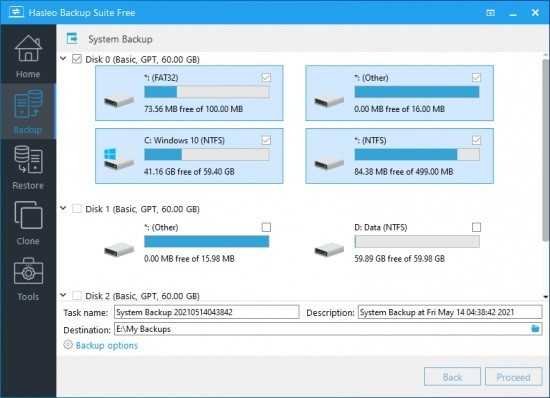
Hasleo Backup Suite is a powerful and comprehensive backup software that allows you to backup and restore your important files and data with ease. This software is designed to ensure that your data is safe and secure at all times, whether it’s photos, videos, documents, or any other digital assets.
One of the most notable features of Hasleo Backup Suite is its ability to create full system backups. This means that the software can create a complete image of your entire system, including all installed programs, settings, and data. In the event of a system failure or data loss, you can easily restore the entire system from this backup image, ensuring that you don’t lose any critical data.
Hasleo Backup Suite also offers incremental and differential backup options. These backup types are especially useful when you need to backup only the changes made since the last backup. Incremental backups only backup the changes made since the last backup, while differential backups only backup the changes made since the last full backup. These options make it easy to keep your data up-to-date and ensure that you don’t waste time and resources backing up data that hasn’t changed.
Another important feature of Hasleo Backup Suite is its support for a wide range of backup sources and destinations. You can backup your data to local or external hard drives, network shares, FTP servers, and cloud storage services such as Google Drive, Dropbox, and OneDrive. This flexibility makes it easy to store your backup data in a location that suits your needs and preferences.
To further ensure the security of your data, Hasleo Backup Suite includes encryption options for backups. You can encrypt your backup data using AES-256 encryption, ensuring that your backup data is protected from unauthorized access. This is particularly useful if you are backing up sensitive data such as financial records or personal information.
Hasleo Backup Suite is also very easy to use, with a simple and intuitive interface that guides you through the backup process. You can easily create, schedule, and manage your backups with just a few clicks, and the software will automatically notify you when backups are complete. This makes it easy to manage your backups and ensures that you always have up-to-date copies of your important data.
In conclusion, Hasleo Backup Suite is a powerful and reliable backup software that offers a wide range of features and functionalities to ensure the safety and security of your data. With support for a wide range of backup sources and destinations, encryption options, and an easy-to-use interface, this software is an excellent choice for home users, small businesses, and larger organizations that need a comprehensive backup solution.
As a professional backup and restore software, the bootable Windows PE emergency disk can help you quickly and effectively restore the Windows operating system to a healthy state after a disaster strikes, such as system crash or disk corruption.
Features:
• Supported backup modes: full, incremental and differential.
• Supports compression, encryption and splitting of backup image files.
• Centralized backup task management and email notification.
• Clone Windows operating system, disks and partitions.
• Creation of Windows PE emergency disk.
• Supported OS: Windows Vista/Server 2008 or later (32/64-bit).
• Fully compatible with GPT and UEFI.
Highly intuitive looks
This application comes with a straightforward appearance that makes it easy even for those with little PC skills to choose the operation they want to initiate. You can either backup the currently running Windows to an image file or an entire disk or partition.
Regardless of the one you need, you can specify customize a flurry of details related to it, such as compression level, protect it with a password, define the notification SMTP server and target email addresses. You can even choose pre- and post-commands.
Restoring a previously created task can be managed just as easily, even if you are not a tech-savvy user.
Supports cloning operations
Hasleo Backup Suite can also be used to clone the currently running OS to another disk, to clone one disk to another one, as well as clone a partition to a different location.
You need to select the source and the target locations, then you can define the new partition size, specify its alignment (1M, Cylinder, 4K or none) and activate sector by sector clone.
Packs additional tools
When using Hasleo Backup Suite, you get the possibility to rebuild the MBR, wipe a drive or add a boot menu. If you are interested in creating an emergency disk, you can save it to your connected USB device or export it as an ISO file and burn it on a disc later on.
Release Notes:
- Added feature to mount file backup image files
- Store temporary files locally while backing up to the network to improve backup performance
- Log files are now stored to a separate folder
- Include the domain/workgroup name in the subject of the notification email
- Fixed some bugs to improve product quality

