Portable GeoGebra Classic 6.0.772 Multilingual
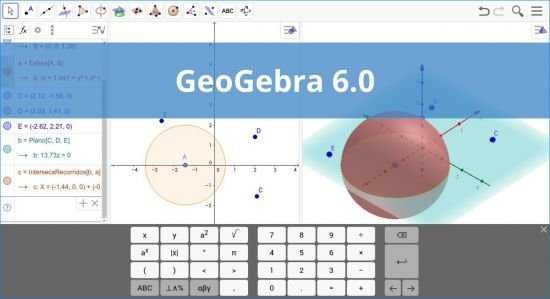
GeoGebra Portable is a free and open-source dynamic mathematics software that combines geometry, algebra, and calculus in an intuitive graphical interface. Developed by Markus Hohenwarter at the University of Salzburg in Austria, the software has become a popular tool for students, teachers, and researchers around the world.
At its core, GeoGebra Portable is designed to help users explore mathematical concepts visually. The software allows users to create geometric shapes, plot functions, and manipulate equations using sliders and other interactive tools. This makes it easy to experiment with different ideas and see how they relate to each other in real-time.
One of the unique features of GeoGebra Portable is its ability to seamlessly integrate geometry and algebra. Users can create geometric shapes and then use them as variables in algebraic expressions, or vice versa. This allows for a more holistic understanding of mathematical concepts and helps users bridge the gap between abstract symbols and concrete representations.
In addition to its core functionality, GeoGebra also includes a variety of specialized tools for specific applications. For example, the software includes a 3D graphics module that allows users to create and manipulate three-dimensional objects. There are also modules for probability and statistics, differential equations, and more.
Another strength of GeoGebra is its versatility. The software can be used on a variety of platforms, including desktop computers, laptops, tablets, and smartphones. It is available as a web app, a mobile app, and a standalone desktop application. This makes it easy for users to access their work from anywhere and collaborate with others regardless of their device or operating system.
GeoGebra is also highly customizable. Users can create their own tools and commands using the built-in scripting language. This allows for a high degree of flexibility and enables users to tailor the software to their specific needs.
Because it is open-source, GeoGebra has a large and active community of developers and users. This community contributes to the software by creating new tools, sharing resources, and providing support to other users. There are also numerous online forums and social media groups dedicated to GeoGebra where users can connect with others and share their work.
GeoGebra has a wide range of applications in education. It is commonly used in classrooms as a teaching tool for geometry, algebra, and calculus. The software allows students to visualize mathematical concepts and experiment with different scenarios, making it easier to understand abstract ideas. Teachers can also use GeoGebra to create interactive lessons and visualizations that can be shared with their students.
Beyond the classroom, GeoGebra is used by researchers and professionals in a variety of fields. Mathematicians use the software to explore new ideas and prove theorems, while engineers and scientists use it to model complex systems and analyze data. The software is also used in industry for design and simulation purposes.
Overall, GeoGebra Portable is a powerful and versatile tool that has revolutionized the way we teach and learn mathematics. Its intuitive interface and ability to seamlessly integrate geometry and algebra make it a valuable asset in any classroom or research setting. Whether you’re a student, teacher, researcher, or professional, GeoGebra offers a wealth of features and tools that can help you achieve your goals.
User-friendly interface with clear-cut options
It sports a clean interface that allows users to create mathematical objects by using dedicated tools or commands. The application offers quick access to different drawing tools that can be inserted in the working pane pretty easily.
GeoGebra Portable Software gives you the possibility to add points and vectors, and perform calculations with them (for example, you can measure the length of a vector), as well as include lines and axes, conic sections and arcs, curves, inequalities, intervals, and functions.
Take advantage of a wide array of math functions
The app provides features for number creation and you can use the π and Euler constants for expressions and calculations, as well as work with angles, Boolean variables, matrix operations (addition, subtraction, multiplication), embedded text messages and images.
Customize object properties
The inserted objects can be hidden or revealed in the graphical representation, filled with a color, as well as fixed to a certain position so you cannot move, redefine or delete them. Plus, it is possible to change the name of an object, label it with its value, create animations with numbers, angles or points, and enable the tracing mode for viewing an object’s position.
GeoGebra Portable Software offers support for two scripting languages (GGBScript and Javascript), so you can create a sequence of commands for designing or modifying the objects. What’s more, you may record the values for each object in a spreadsheet list, namely numbers, points, and vectors.
The generated projects can be saved to a file (e.g. HTML, PNG, EPS, GIF), uploaded on the developer’s website, or printed.
Release Notes of Geogebra Portable:
- CAS: fix for eg Solve(sin(x)=-0.5, 0 <x < 2pi)
- Editor: fix SVG export on retina screens
- bugfix: make sure fixed lists can’t be moved with the keyboard eg {(1,2)}

