Portable DriveCleanup 1.6.4
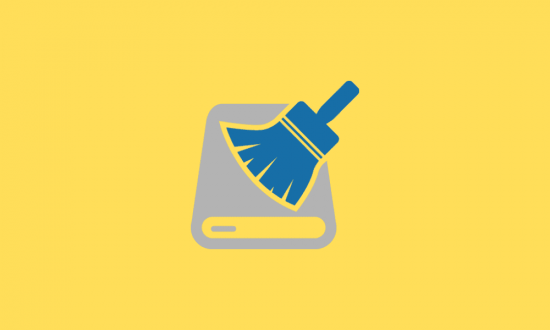
DriveCleanup does what you could do manually in the Windows Device Manager – remove all currently non-present USB, Disks, CDROMs, Floppies, Storage Volumes, and WPD devices from the device tree.
DriveCleanup is a lightweight utility that can help you remove unused or redundant drive letters from your Windows system. It is designed to clean up the clutter left behind by various applications and devices that you may have connected to your computer in the past.
The software scans your system for all the drive letters that are not currently in use and removes them from your system. This can help to streamline your computer’s performance by freeing up system resources that were previously being used by unnecessary drives.
One of the main benefits of using DriveCleanup is that it is extremely easy to use. The user interface is simple and intuitive, making it accessible even to users who may not be very tech-savvy. All you need to do is run the application and it will automatically scan your system for unused drive letters. Once the scan is complete, it will provide you with a list of all the unused drives that can be safely removed.
Another advantage of using DriveCleanup is that it is a portable application. This means that you can run it directly from a USB drive, without having to install anything on your system. This makes it ideal for use on multiple computers or when you are on the go.
DriveCleanup is also highly customizable, allowing you to choose which types of drives you want to remove from your system. For example, you can choose to exclude network drives or specific types of removable media. This level of customization ensures that you can tailor the software to meet your specific needs, without having to worry about accidentally removing important drives.
In addition to its core functionality, DriveCleanup also includes a number of advanced features that make it even more useful. For example, it allows you to view detailed information about each drive, including its type, file system, free space, and total size. This can help you to identify any drives that may be taking up more space than they should and remove them to free up valuable disk space.
DriveCleanup also includes a number of safety features to ensure that you do not accidentally remove any drives that are in use or contain important data. For example, it will prompt you to confirm the removal of each drive before proceeding, giving you the opportunity to double-check that you are removing the correct drive.
Overall, DriveCleanup is an essential tool for anyone looking to optimize their Windows system by removing unused or redundant drive letters. Its simple interface, advanced features, and high degree of customization make it a must-have utility for any computer user, whether you are a home user or an IT professional. Whether you are looking to free up disk space, improve performance, or simply keep your system clutter-free, DriveCleanup is the perfect tool for the job.
Removes from the device tree non present
USB hubs
USB mass storage devices
Disk devices
CDROM devices
Floppy devices
Storage Volumes
WPD devices
and their registry items under
HKEY_LOCAL_MACHINESYSTEMMountedDevices
HKEY_LOCAL_MACHINESYSTEMCurrentControlSetEnum
HKEY_LOCAL_MACHINESYSTEMCurrentControlSetControlUsbFlags
HKEY_LOCAL_MACHINESYSTEMCurrentControlSetControlDeviceClasses
HKEY_CURRENT_USERSoftwareMicrosoftWindowsCurrentVersionExplorerMountPoints2
HKEY_CURRENT_USERSoftwareMicrosoftWindowsCurrentVersionExplorerMountPoints2CPCVolume
Disk, CDROM, and Floppy devices are removed if they are USB or have a removal policy > 1 (EXPECT_ORDERLY_REMOVAL or EXPECT_SURPRISE_REMOVAL).

